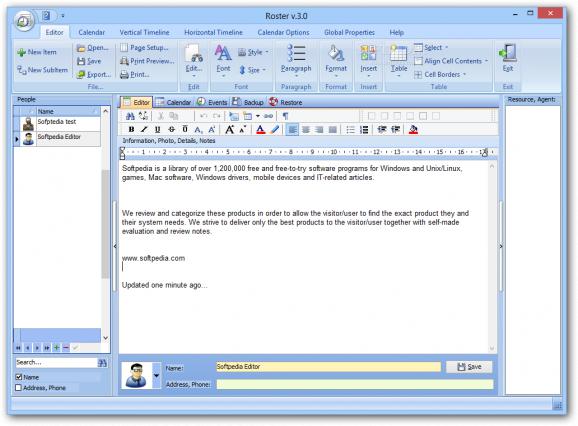A staff schedule organizer that features reminders and notifications, timeline creation and an integrated calendar to keep track of all the upcoming events. #Time planner #Time organizer #Organize personnel #Organizer #Planner #Scheduler
Every successful business heavily relies on a well-established schedule. It’s always a good idea to have a visual representation of your ideas or steps required in a large project. Specialized computer programs like Roster make it a lot easier to handle this task, with an intuitive interface at your disposal, and various reminders, calendar, and resource management tools.
The application comes with an impressive variety of features, which may feel a little overwhelming at first. On the bright side, all features are wrapped around the popular ribbon menu interface, which makes accommodation a walk in the park even for inexperienced individuals.
Import and export options provide enough flexibility to include existing resources in your projects. Drag and drop is supported, letting you easily add documents of formats like TXT, RTF, and HTML, but also pictures.
When it comes to content management, you benefit from a powerful text editor. The edit area is fitted with a ruler to make alignment easy, with additional positioning options. Links can be inserted, as well as tables, numbers, and bullets. Formatting lets you customize every bit of text the way you see fit.
The editor is both encountered for general text writing purposes, and when creating events or appointments. Moreover, a couple of side panels accompany you all the way through, providing quick access to people, and resources. Visibility of a panel is toggled at the press of a button. Management of resources and people is done on the spot. Not a lot of details need to be inserted, but a name and representative icon are enough.
However, the main feature of the application is time management. In this regard, there are several calendar view types to work with found in individual tabs. These neatly display events or appointments you create, each in its own color label.
An event or appointment requires you to fill in a few fields such as name, contact details, labels, start and end times, resources, fee charged, details and comments, and an additional reminder. Search fields are encountered in almost every section to make identification of tasks, resources, and people easy.
Bottom line is that a clever management of time is sure to boost your chances of success, even for small projects. Roster is sure to help you achieve this comfort through an intuitive design, neat file support, powerful text editor, and various tools to easily break down a project into multiple steps, with reminders so no job or appointment is missed.
Roster 3.6
add to watchlist add to download basket send us an update REPORT- runs on:
-
Windows ME
Windows 10
Windows 2008
Windows 2003
Windows 8 32/64 bit
Windows 7 32/64 bit
Windows Vista
Windows XP
Windows 2K - file size:
- 16.5 MB
- filename:
- RosterSetup.exe
- main category:
- Office tools
- developer:
- visit homepage
calibre
Microsoft Teams
Zoom Client
7-Zip
Bitdefender Antivirus Free
Context Menu Manager
Windows Sandbox Launcher
4k Video Downloader
ShareX
IrfanView
- 4k Video Downloader
- ShareX
- IrfanView
- calibre
- Microsoft Teams
- Zoom Client
- 7-Zip
- Bitdefender Antivirus Free
- Context Menu Manager
- Windows Sandbox Launcher