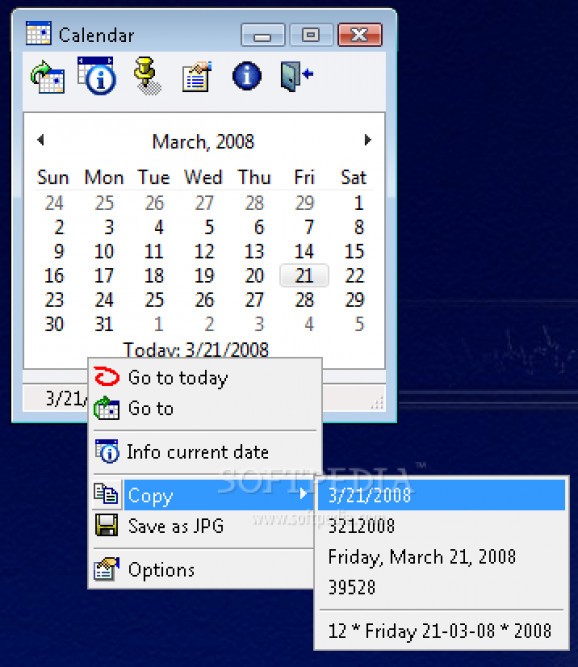A basic and useful tool that displays a calendar to know what's the current date and time, and which comes with customization components to have a unique look #Desktop Calendar #Week Number #Date Format #Calendar #Day #Month
Being up-to-date and always aware of your surroundings can help you have a more productive and efficient day, then when you lose track of time. The built-in default calendar and clock the system comes with are far for being practical, as you have to click on them every time you want to check something.
There are many apps out there that provide a simple method to verify the time/date. All you have to do is find the suitable one for you. SC Calendar is a small and plain tool that comes with both an integrated calendar and a clock, and may be a nice choice.
Since it comes with all the essential files in a single directory and no setup necessary, it means the utility can be copied to a USB flash drive and used on any computer. Plus, you have the option to test it directly, once the archive has been downloaded.
It's wrapped in a minimalistic and approachable interface, with a calendar, and the time at the bottom of the pane. The panel can be pinned on top of other utilities with a single click, while the other functions are located in plain sight. You can resize the window by dragging the corner to the proper dimension.
From the toolbar, it's possible to go to the current day, or to a specific date, by inputting the desired numbers. Plus, the app offers several handy information, like the year, month, and day, along with the date as a float value. You have the ability to calculate the total number of days between two different dates.
What's more, the overall look of the utility can be customized from the options, by choosing the desired font type, size, and color, as well as the background and title tones, and the alpha blend. The app lets you pick the interface language, choose the position at startup, and if it should stay in the systray or the taskbar.
The bottom line is that SC Calendar is a useful and uncomplicated application that comes in handy to those who want a simple replacement for the system's default calendar and clock. It's portable, so it doesn't create new registry entries and consumes little space.
SC Calendar 2.21
add to watchlist add to download basket send us an update REPORT- runs on:
- Windows All
- file size:
- 457 KB
- filename:
- Calendar.zip
- main category:
- Office tools
- developer:
- visit homepage
4k Video Downloader
7-Zip
Microsoft Teams
Bitdefender Antivirus Free
Zoom Client
IrfanView
Windows Sandbox Launcher
calibre
Context Menu Manager
ShareX
- calibre
- Context Menu Manager
- ShareX
- 4k Video Downloader
- 7-Zip
- Microsoft Teams
- Bitdefender Antivirus Free
- Zoom Client
- IrfanView
- Windows Sandbox Launcher