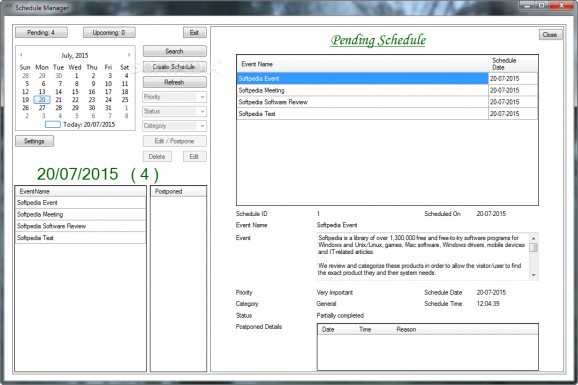Keep track of upcoming or current events with the help of this straightforward and simplistic software solution for task scheduling. #Schedule Task #Event Planner #Task Organizer #Planner #Scheduler #Organizer
There is no denying that time management and daily planning are very important issues, especially in the age of speed we now live in. Scheduling, planning and managing our personal and work-related activities helps us become both less stressed and more efficient.
Schedule Manager is a simplistic piece of software designed from the ground up to provide you with a simple way to keep track of your daily plans, events and other activities.
But before you can really take advantage of what Schedule Manager has to offer, you should know that this app only works on Windows 7 and not on the latest versions of Windows, a big drawback, considering that the large majority of computers are now running newer OSs.
Upon first starting the application you are prompted to register and create an account using your username and a password. Once logged in, you are greeted by an unimpressive and simple main window with a fairly outdated interface.
The main window provides you with quick access to the app's features. Since there are no toolbars or even menu bars, everything seems to be right in front of you and within arm's reach.
Simply put, the utility enables you to create new events and tasks, arrange them by category, priority and status and search for them later. You are also allowed to modify already existing events and delete or postpone them, and that is basically it.
This said, it becomes quite clear that you should not expect any kind of advanced features on Schedule Manager's behalf. Forget all about integration with email or sharing services, about creating lists, adding images or other types of attachments, keeping a record of your contacts or even alarms with custom sounds and notifications.
Another must-have feature in our time and age an application’s ability to synchronize your content over a large array of other devices and, needless to say, Schedule Manager does not come with a feature like this.
Schedule Manager is a simple software solution for keeping track of tasks and events that struggles in today's context. Not only does the app look outdated, but it also falls short in terms of features.
To conclude, Schedule Manager would be a useful app a decade ago, but today, we are afraid it simply falls short every way you would look at it.
Schedule Manager 10.0.30319.1
add to watchlist add to download basket send us an update REPORT- runs on:
- Windows 7 32/64 bit
- file size:
- 583 KB
- filename:
- ScheduleManagerSetup_Demo.zip
- main category:
- Office tools
- developer:
- visit homepage
calibre
IrfanView
Microsoft Teams
ShareX
Context Menu Manager
Windows Sandbox Launcher
Bitdefender Antivirus Free
Zoom Client
4k Video Downloader
7-Zip
- Zoom Client
- 4k Video Downloader
- 7-Zip
- calibre
- IrfanView
- Microsoft Teams
- ShareX
- Context Menu Manager
- Windows Sandbox Launcher
- Bitdefender Antivirus Free