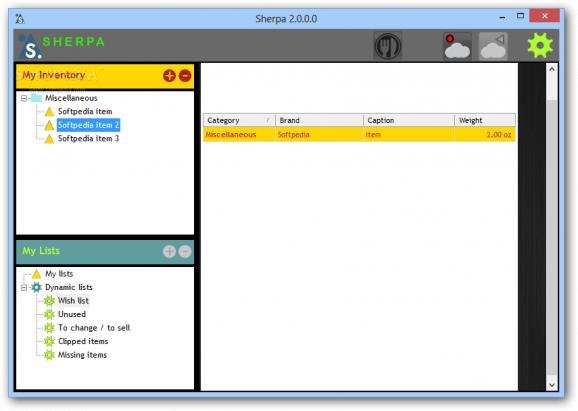Pack your bags in a clever and fun way using this lightweight application that lets you manage inventory items in detailed lists. #Expedition organizer #Backpack manager #Checklist editor #Expedition #Backpack #Checklist
When going on vacation or a trip, besides a careful budget plan, it is important to know what items you take along. Sherpa is a lightweight utility that lets you cleverly organize a personal inventory in detail.
The main window of the application represents your workspace. From here you can access inventory items which you create, as well as organizing them in lists.
Every item and menu is represented by a specific color, making them easier to remember through association. Unfortunately, no customization options are available, but the design is just right and you never feel the need to change anything regarding the style.
The inventory is the place where every item you need is stored. These are all found under different categories, from food to transportation, covering any area you can think of.
When creating an item, brand and reference fields must be filled, as well as weight. You can attach a photo, leave notes, and even specify price and the date it was purchased.
Several predefined lists can be accessed, items being automatically sorted out depending on certain details you provided when creating them. You are free to add your own lists and simply drag items from the inventory.
Content of lists is displayed in a detailed table when selected, offering better info on weight for packed items and the ones you choose to carry. These can later be uploaded on the Internet to be viewed when you can connect, or even saved to file in order to be printed in case you travel to more remote areas.
To sum it up, Sherpa gives you the possibility to pack your bags in a clever way. Given the correct info, it provides you with accurate details on how long, for example, food reserves last. If you like to plan ahead, then this is one solution to do so.
Sherpa 2.1.0.0
add to watchlist add to download basket send us an update REPORT- runs on:
-
Windows 8 32/64 bit
Windows 7
Windows Vista 32/64 bit
Windows XP - file size:
- 1.2 MB
- filename:
- sherpa.exe
- main category:
- Office tools
- developer:
- visit homepage
4k Video Downloader
calibre
7-Zip
Windows Sandbox Launcher
Zoom Client
IrfanView
Microsoft Teams
Context Menu Manager
Bitdefender Antivirus Free
ShareX
- Context Menu Manager
- Bitdefender Antivirus Free
- ShareX
- 4k Video Downloader
- calibre
- 7-Zip
- Windows Sandbox Launcher
- Zoom Client
- IrfanView
- Microsoft Teams