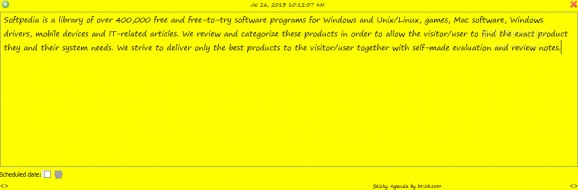Create and manage multiple sticky annotations that can contain important information on the desktop, customize their appearance with various colors and schedule vital appointments. #Desktop note #Sticky note #Desktop reminder #Note #Reminder #Remind
We use post-it memos to keep safe essential pieces of information, however, most of the time we lose them easily, as our life is stressful and complicated. A suitable replacement is their virtual forms, compatible with both computers and different mobile devices.
Notes come in handy when you want to quickly store temporary data, as well as schedule future meetings and special occasions. Most tools come with useful functions like reminders and alarm sounds to warn us about an event before it happens.
Sticky Agenda is one of the many applications that comes bundled with simple yet practical options that offers an efficient way of writing and keeping multiple records at a click away. The items can easily be sent via email, exported to HTML files and printed out.
The app lets you have as many notes as you wish with unique colors and styles. You can resize the window to the desired dimension by dragging the corners, as well as change the background tone by choosing from the custom color palette. Unfortunately, you can't pin them to the main screen, keep them on top other programs or give them a personalized title.
Each memo comes with a shortcut button to quickly add a new one, editing tools (copy, cut, paste) and synchronization feature that you can easily configure from the settings. It's possible to set a generic font type, size and style for all notations. In the history tab, the tool lets you view all the entries, enable visibility and search for particular ones.
On ending note, Sticky Agenda is a useful and straightforward utility that comes in handy for those who need to store and manage diverse memos with ease. During our testing, the application didn't encounter errors nor consumed too many resources.
Sticky Agenda 1.4.2
add to watchlist add to download basket send us an update REPORT- runs on:
-
Windows 8 32/64 bit
Windows 7
Windows Vista
Windows XP - file size:
- 3.5 MB
- filename:
- Sticky-Agenda-1.4.2.zip
- main category:
- Office tools
- developer:
- visit homepage
Windows Sandbox Launcher
Bitdefender Antivirus Free
Microsoft Teams
Zoom Client
ShareX
calibre
7-Zip
4k Video Downloader
Context Menu Manager
IrfanView
- 4k Video Downloader
- Context Menu Manager
- IrfanView
- Windows Sandbox Launcher
- Bitdefender Antivirus Free
- Microsoft Teams
- Zoom Client
- ShareX
- calibre
- 7-Zip