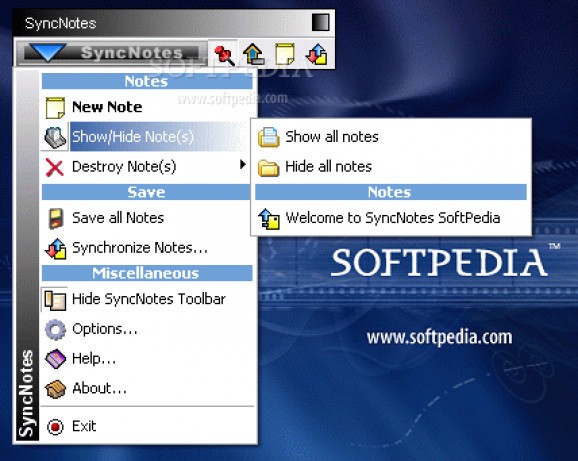SyncNotes helps you keep important snippets of information at your fingertips #Sticky Note #Manage note #Create note #SyncNotes #Note #Sticky
SyncNotes can help you to keep you important snippets of information at your fingertips, always.
SyncNotes allows you to easily store, retrieve and even communicate small pieces of textual information. The SyncNotes System consists of a desktop software that allows you to put up virtual sticky notes on your screen, a web based system that synchronizes all notes from your PC(s) and a WAP based interface to view and add notes when you are on the go.
The SyncNotes Desktop Client: The SyncNotes client is a windows application that allows you to create and manage notes on your desktop computer. The online notes and the local notes store are synchronized periodically every time your computer connects to the Internet. You can put up notes on your desktop, make them stay always on top so that you don't forget your important reminders; you can even make the notes translucent!
The NoteBox: The NoteBox is where all your notes are stored online, allowing you to the synchronized notes using any web browser just by accessing your SyncNotes.com account. This is also where you log into for getting a clear list view of all your notes, making it easier for cleaning up your notes, archiving them etc.
SyncNotes Mobile: The SyncNotes Mobile Interface allows you to view, add, edit, or send notes using any internet enabled device, that supports WAP or XHTML, for example your mobile phone, your Pocket PC or any other PDA. This also makes SyncNotes a more cost efficient way of sending messages than SMS, as the recipient need not have a mobile phone to receive your message.
Here are some key features of "SyncNotes":
■ Seamless synchronization of notes across multiple clients ■ Use Sync Notes using a desktop, web or a mobile client ■ Send notes to other Sync Notes users ■ Send notes to non-Sync Notes users via email ■ Archive space for unlimited storage of notes ■ Spam protection for inbound notes ■ Smart Client behavior (works seamlessly in offline and online modes) ■ Color themes settable per note ■ Make notes translucent ■ Lots of keyboard shortcuts for power users ■ Global keyboard shortcuts to open, show or hide notes ■ Easy to use, always on top toolbar ■ Show/Hide Individual notes ■ Make individual notes Always-on-top ■ Lightweight application having minimal resource requirements ■ Lock individual notes to prevent accidental modification ■ XML based notes storage ■ Send notes directly from the Client ■ Advanced drop support, just drop, don't copy ■ View, edit, delete or send notes from a mobile device ■ Wide range of mobile phones and PDA's supported ■ Signup for a new Sync Notes account directly from the mobile device
SyncNotes 1.3
add to watchlist add to download basket send us an update REPORT- runs on:
- Windows All
- file size:
- 2.3 MB
- filename:
- syncnotes13.exe
- main category:
- Office tools
- developer:
- visit homepage
IrfanView
4k Video Downloader
Context Menu Manager
Zoom Client
Bitdefender Antivirus Free
ShareX
7-Zip
Windows Sandbox Launcher
calibre
Microsoft Teams
- Windows Sandbox Launcher
- calibre
- Microsoft Teams
- IrfanView
- 4k Video Downloader
- Context Menu Manager
- Zoom Client
- Bitdefender Antivirus Free
- ShareX
- 7-Zip