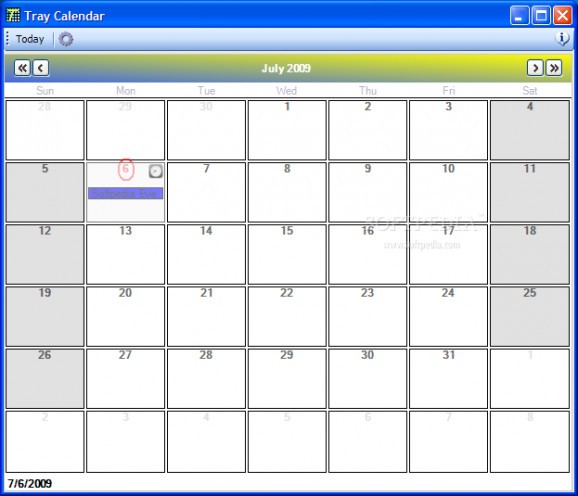Create and manage events in a calendar, set reminders and recurring tasks, and organize groups using this tool that runs in the systray #Tray calendar #Project organizer #Project scheduler #Calendar #Organizer #Organize
Formerly known as Team Calendar, Tray Calendar is a simple-to-use application that provides you with a desktop calendar to help you keep track of upcoming tasks, events, appointments, meetings, birthdays, vacations, and anything else of importance.
Installing this tool is a speedy job that shouldn't impose any difficulties, since there are no special options or third-party offers bundled with the setup kit.
However, you must have .NET Framework installed to be able to work with this app. Although this isn't mentioned, it gets integrated into the Windows autostart sequence by default, so it automatically runs every time you turn on the computer.
Tray Calendar creates an icon in the system tray at startup and facilitates quick access to its panel and settings while enabling you to carry on with your normal PC activity without any interruptions.
The main panel has a simple design and neatly organized structure, giving you the possibility to explore the days, months and years in the calendar.
New events can be put together for any selected day by specifying the display name and category. Reminders can be either enabled or disabled.
As far as categories are concerned, you can create new ones by establishing the group name, color and reminder mode, such as continuous alerts throughout the day with any specified delay time between two alerts, or a specific number of days leading up to the event. The properties of events can be edited any time. On the other hand, there are no settings implemented for deleting entries if you change your mind, nor for printing or exporting information to file.
When it comes to general preferences, it's possible to disable the system autorun entry, the auto minimization on startup and the event notifications on startup, pick the weekend mode between Saturday to Sunday or Friday to Saturday, show Jewish holidays, and administer categories.
It left a small footprint on the machine's performance in our evaluation, using low CPU and RAM. The tool remained stable throughout its runtime, without affecting the operating system. However, the interface of Tray Calendar needs major improvements in the graphical department.
Tray Calendar (formerly Team Calendar) 1.1.0.0
add to watchlist add to download basket send us an update REPORT- runs on:
-
Windows 2008
Windows 2003
Windows Vista
Windows XP - file size:
- 1.2 MB
- filename:
- TrayCalendarSetup.exe
- main category:
- Office tools
- developer:
- visit homepage
Context Menu Manager
7-Zip
calibre
Microsoft Teams
Zoom Client
Windows Sandbox Launcher
ShareX
Bitdefender Antivirus Free
4k Video Downloader
IrfanView
- Bitdefender Antivirus Free
- 4k Video Downloader
- IrfanView
- Context Menu Manager
- 7-Zip
- calibre
- Microsoft Teams
- Zoom Client
- Windows Sandbox Launcher
- ShareX