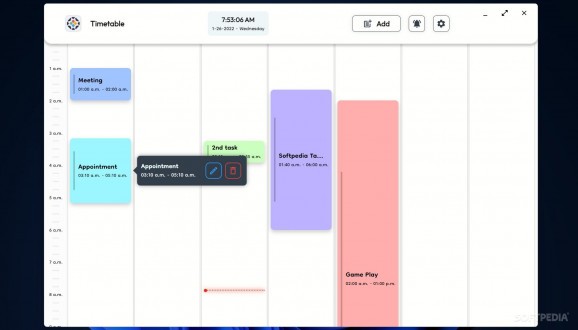An open-source utility for managing your time with locally-stored events, enable desktop notifications, and rapidly manage timetables. #Time Organizer #Schedule Organizer #Timetable Mode #Time #Calendar #Schedule
TimeRaptor is a program for weekly organizing your schedule, getting desktop notifications when a new event is about to start, and managing your time more efficiently.
Not only does this app is versatile and cross-platform, but it also comes in a portable format as well, has light and dark mode available, and displays the current time and date, and the remaining number of minutes until finalizing your current task.
Time is important for everyone. Whether you are an employee, a student, a business owner, or a freelancer, you must stay organized and keep each week organized and all your events in one place.
TimeRaptor comes in two formats, as a portable and as a locally-installed tool, and with a modern interface and time schedule approach, it manages to help those who want to schedule their week ahead.
The program is a multi-platform app (due to the flexibility provided by the Electron framework), has a stylish- and modern-looking interface, can run in both light and dark modes, offers, different event customizing methods (event descriptions, color labeling, etc.), displays desktop notifications when a new event is about to start (with the possibility to disable them), and a few other timetable display tweaks.
The application's first release displays a great product with many advantages. However, TimeRaptor could add, in time, other features, such as daily, monthly, weekly scheduling (with different mode-changing views), past, current, and future event scheduling export, and reporting on logged entries.
Plus, another thing that could slightly be adapted is having your event descriptions in both in-line and wrapped-text mode, meaning you would have all the contents (or a bigger part of that) visible.
Although these are just mere suggestions for improvement, in its current state, the application is still awesome and worth trying.
What's new in TimeRaptor 1.6.10:
- Bump terser from 5.14.1 to 5.14.2
- Bump electron from 19.0.7 to 19.0.11
- Bump loader-utils from 2.0.2 to 2.0.4
- Bump json5 from 1.0.1 to 1.0.2
TimeRaptor 1.6.10
add to watchlist add to download basket send us an update REPORT- PRICE: Free
- runs on:
-
Windows 11
Windows 10 64 bit
Windows 8 64 bit
Windows 7 64 bit - file size:
- 85.8 MB
- filename:
- Time.Raptor-1.6.2.Setup.exe
- main category:
- Office tools
- developer:
- visit homepage
ShareX
4k Video Downloader
IrfanView
Context Menu Manager
Zoom Client
Microsoft Teams
Bitdefender Antivirus Free
7-Zip
Windows Sandbox Launcher
calibre
- 7-Zip
- Windows Sandbox Launcher
- calibre
- ShareX
- 4k Video Downloader
- IrfanView
- Context Menu Manager
- Zoom Client
- Microsoft Teams
- Bitdefender Antivirus Free