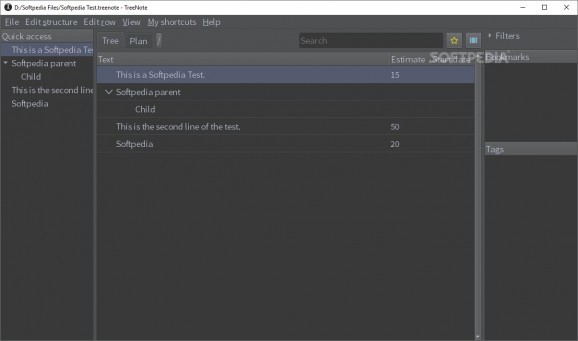Organize notes and tasks with this tree-based app that offers hierarchical management of text entries and increased customization #Task Outliner #Note Management #Task Organizer #Task #Note #Editor
Using sticky-notes for task management or just plain text editors can only be a viable solution up to some point. When the workload is increasingly high, and the number of entries becomes large, keeping track of all the tasks and changes can become a real challenge. TreeNote is here to provide a solution to such issues, by offering a text-editor environment that supports tree-based task management, through a collection of hierarchical text entry tools.
The primary method for managing text-based tasks in the app is through manual entry for each of the task and user will be able to add new lines with different characteristics. Once several lines have been added, sorting can be performed according to the numerical values provided to each task.
Quick keyboard shortcuts to each different note can be added at any time, and people can select the preferred item in the side-panel and customize the shortcut to their preferences. One issue that some might find bothersome is the fact that the program’s text characters cannot be customized, as the default ones are quite large.
During the text input process, several predefined syntax operators can be added, such as “note”, “todo” or “done”, together with different colors for each row in particular. Internal linking is also supported, and so are dates for the entered tasks.
Besides the main, text entry functionality, users can also add dependencies in their tasks, by adding child categories to each primary class. This enables a much better hierarchical view of the inputted tasks.
If organizing work or personal tasks on a whole new level is what users require, TreeNote will surely offer the necessary means to do so. Its set of text entry and task customization features are well designed and offer a good balance between parametrization and ease-of-use.
What's new in TreeNote 1.7.9:
- The attached release is for Linux only: cd inside and start it with ./TreeNote.
- It is for people who have problems installing the dependencies and running by source.
- If you are interested in the changelog, then look at the git commit messages.
TreeNote 1.7.9
add to watchlist add to download basket send us an update REPORT- PRICE: Free
- runs on:
-
Windows 10 64 bit
Windows 8 64 bit
Windows 7 64 bit - file size:
- 58.4 MB
- filename:
- TreeNote.zip
- main category:
- Office tools
- developer:
- visit homepage
Bitdefender Antivirus Free
IrfanView
calibre
Microsoft Teams
Context Menu Manager
7-Zip
ShareX
Zoom Client
4k Video Downloader
Windows Sandbox Launcher
- Zoom Client
- 4k Video Downloader
- Windows Sandbox Launcher
- Bitdefender Antivirus Free
- IrfanView
- calibre
- Microsoft Teams
- Context Menu Manager
- 7-Zip
- ShareX