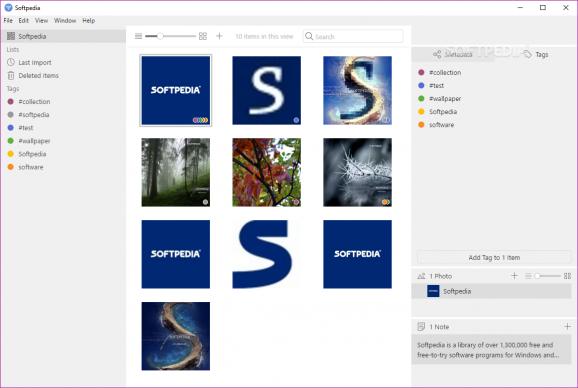Thoroughly organize and annotate your photos for your research projects with the help of this Electron-based and user-friendly application. #Photo Management #Organize Photo #Photo Organizer #Photo #Organizer #Manager
Thoroughly organizing content from multiple sources is one of the most important elements required for ensuring that your research project is as good as it can be. If your project also involves a lot of visual elements and photos, then Tropy is definitely worth checking out.
In just a few words, Tropy is an Electron-based application that's all about helping you organize and describe research photos. Right off the bat, we will say that Tropy's power stems from the fact that it allows you to add a vast amount of information (like metadata or annotations) to your JPG and PNG photos.
The application can be effortlessly deployed on your computer thanks to a streamlined installer and without requiring any configuration or extra attention on your part.
Once installed, launch the app and start off by creating a project. Follow through by adding your photos into Trophy either by using the typical Explorer browser or via intuitive drag and drop gestures.
We'll start by pointing out the basics: Tropy can display your photos in a grid or a list view mode, and it's also worth pointing out that you can organize photos with the help of lists, as well as with the help of various tags.
By filling in the information in the Metadata panel on the right side of the main window, you can use photos from multiple archives and collections in a very practical manner. Of course, you're able to associate various tags with your photos, as well.
Double-click any item (photo), and you're instantly taken to the so-called "Item View" section. This section is the place where you are presented with the photo's metadata, as well as take notes, transcribe the item. Tropy has a nifty little trick up its sleeve, namely, it allows you to permanently select a portion of your photo and then add separate notes and basic metadata to it.
All things considered, even if it may not look like it at first, Tropy is actually an innovative app, even though it's a relatively simple app. It sports an interesting mix of features usually found in project management apps and note taking utilities and is sure to help you bring order to your research sessions by providing you with an efficient way of organizing research photos.
What's new in Tropy 1.15.2:
- Fixed RGB/BGR color channel conversion when copying images to clipboard
- Fixed custom titlebar issues on Linux and Windows
- Fixed custom window controls on Windows when using the dark theme
- Fixed custom full-screen window controls on Windows
Tropy 1.15.2 / 1.16.2 Beta 2
add to watchlist add to download basket send us an update REPORT- PRICE: Free
- runs on:
-
Windows 11
Windows 10 32/64 bit
Windows 8 32/64 bit
Windows 7 32/64 bit - file size:
- 106 MB
- filename:
- setup-tropy-1.15.2-ia32.exe
- main category:
- Office tools
- developer:
- visit homepage
Context Menu Manager
calibre
Bitdefender Antivirus Free
Microsoft Teams
Windows Sandbox Launcher
4k Video Downloader
Zoom Client
7-Zip
IrfanView
ShareX
- 7-Zip
- IrfanView
- ShareX
- Context Menu Manager
- calibre
- Bitdefender Antivirus Free
- Microsoft Teams
- Windows Sandbox Launcher
- 4k Video Downloader
- Zoom Client