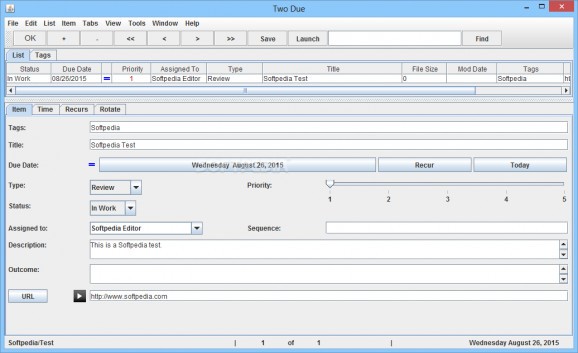To-do list organizing application that supports various extra features and provides you with a minimalistic, user-friendly interface #To-do list #Manage task #Event scheduler #To-do #Event #Appointment
If you have a lot of important upcoming events and know that forgetting them can cause unpleasant situations, you can choose not to memorize them. You can use a virtual to-do list manager and pass the burden to it, and one of these handy utilities is Two Due.
Two Due is not a sophisticated application, interface-wise, but it comes with a rather wide variety of functions, which you can use to remember details about significant appointments ahead of you.
This program features a simple, minimalistic layout that allows even novices to use it while encountering minimal difficulty in understanding its abilities.
However, since this application was developed in Java, you can encounter some downfalls while using it. For instance, it provides no integration support regarding other products, so it cannot be used with your e-mail client or handheld device (e.g. PDA).
Two Due allows you to specify a URL for an appointment and then it displays the corresponding web page at the press of a button.
It can also generate an HTML file, with various templates you can choose from, thus granting you the ability to share your lists with others, without needing to install Two Due on another computer. The content it generates is easily customizable and you can also update it each time you save the document.
Two Due provides recurring tasks support, so you can create appointments and specify their recurrence pattern, then it automatically generates multiple entries, based on your settings, saving you from manually adding them.
Thanks to its support for multiple lists, you can easily switch between previously opened files while preserving separate organization criteria for each different item.
To sum it up, although it does come with some issues, this handy to-do list manager can provide you with a significant deal of organization functions, thus proving itself to be a reliable asset.
What's new in Two Due 3.30:
- Added Button to File Sync to Push Metadata to Matching files in the Sync Folder:
- The Push button pushes key metadata from the Two Due file to the linked files in the Sync folder.
Two Due 3.30
add to watchlist add to download basket send us an update REPORT- runs on:
-
Windows 10 32/64 bit
Windows Server 2012
Windows 2008 R2
Windows 8 32/64 bit
Windows 7 32/64 bit
Windows Vista 32/64 bit - file size:
- 5 MB
- filename:
- pspub-omni-pack.zip
- main category:
- Office tools
- developer:
- visit homepage
Microsoft Teams
7-Zip
Bitdefender Antivirus Free
IrfanView
Context Menu Manager
calibre
ShareX
Windows Sandbox Launcher
4k Video Downloader
Zoom Client
- Windows Sandbox Launcher
- 4k Video Downloader
- Zoom Client
- Microsoft Teams
- 7-Zip
- Bitdefender Antivirus Free
- IrfanView
- Context Menu Manager
- calibre
- ShareX