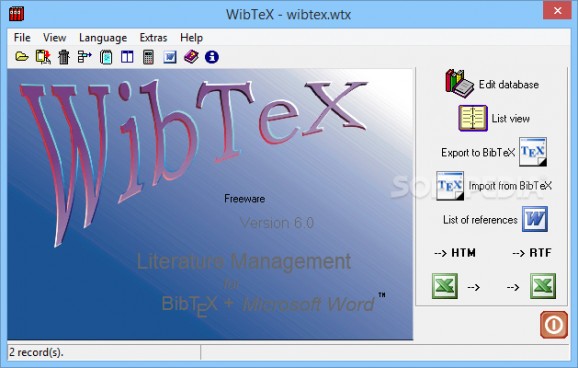Import BibTeX reference databases, view content and edit it, with various options to export to different file types thanks to this practical utility #Citation export #Reference database #BibTeX database #Reference #BibTeX #Citation
Almost any kind of info can be found on the Internet, and it only takes a simple search session. Data is usually organized in databases, which can be as simple as holding references, or bookmarks. In this regard, WibTeX comes with the means of letting you import BibTeX databases, editing them, and exporting to other different formats.
Upon launch, a compact main window shows up, with a side panel providing quick access to most export options, while the upper toolbar is fitted with different other functions and load options. However, there are more menus and panels that show up, depending on the areas you access and what needs to be done.
In terms of file support, the application is capable of loading BIB files, which are BibTeX databases, plain TXT files, as well as WTX, which is the project file type that WibTeX creates. You need to rely on the dedicated browse dialogs to open files, because dragging them over the main window has no effect.
Once loaded, a database can be either accessed with the plain list viewer for a better overview of content, or opened directly in the editor, with various options to manage all fields. In case you already know what’s going on, you can skip editing and just export files either to HTML, Word list of references, BibTeX database file, RTF, XLS, as well as CSV.
The list view component is merely a structured table that shows all values stored inside the database. The list can be printed out on a sheet of paper, or exported to the supported file types. You can choose what columns to view and export, with the upper toolbar letting you select from key, abstract, ISSN, author, annotation, title, type, keywords, organization, chapter, URL, and a lot more.
WibTeX makes editing pretty easy, being done in an intuitive window. The document type needs to be selected, with options for article, book, inbook, collection, Ph.D. thesis, master thesis, proceedings, booklet, manual, URL, commented, and more. Each document type has its own fields, which you can use to add more info to existing entries.
Taking everything into consideration, we can say that WibTeX is a practical utility you can use to manage a whole array of references from BibTeX databases, with options to sort, edit, and export to different formats. It’s pretty easy to use, uses a few resources, and is sure to handle most reference management needs.
WibTeX 6.0a
add to watchlist add to download basket send us an update REPORT- runs on:
- Windows All
- file size:
- 1.1 MB
- filename:
- wibtex.zip
- main category:
- Office tools
- developer:
4k Video Downloader
calibre
Microsoft Teams
Windows Sandbox Launcher
Context Menu Manager
7-Zip
Bitdefender Antivirus Free
ShareX
Zoom Client
IrfanView
- ShareX
- Zoom Client
- IrfanView
- 4k Video Downloader
- calibre
- Microsoft Teams
- Windows Sandbox Launcher
- Context Menu Manager
- 7-Zip
- Bitdefender Antivirus Free