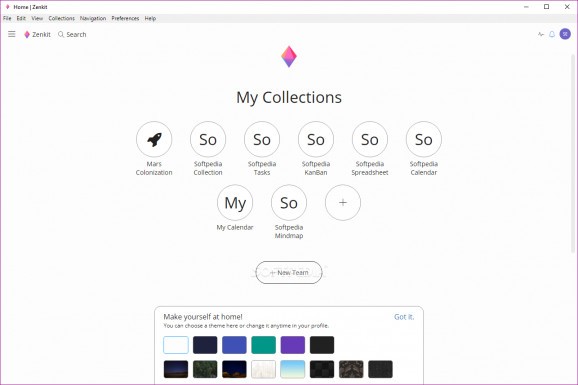Organize, track, and manage projects, as well as efficiently collaborate with your team, all with the help of this all-encompassing useful tool. #Project Management #Team Collaboration #Organize Project #Project #Organizer #Collaboration
Efficient task management, seamless team workflow and collaboration, effortless planning, precise project tracking, and the possibility of sharing all sorts of files are just some of the key reasons why project management tools are increasingly popular nowadays, even though most of them have been around for quite some while.
However, choosing the perfect project management tool for you and your company is now more interesting than ever with the launch of Zenkit, a very compelling tool that aims to offer its users a suitable environment for project management by smoothly combining the best features that make Trello and Wunderlist so great.
Speaking of which, if you're curious as to see what Zenkit brings to the table, you'll be happy to hear that it comes with support for quick data import from both of the previously mentioned services, as well as directly from CSV files.
Right off the bat, we're going to tell you that one of the best things about Zenkit is the numerous view modes, mostly in direct accordance with Agile methodologies. You're provided with the possibility of creating to-do-lists to break down projects into tasks and prioritize them, KanBans for efficient progress tracking, spreadsheets, calendar entries, and even mind maps.
Of course, the utility also allows you to customize each field to a high extent, add advanced filters, search for content on a global level, create formulas, add references and attachments, as well as add, remove, and replace values in multiple items with the help of bulk actions and support for multi-select and drag and drop.
There are other, smaller yet just as important features that need mentioning. Take, for example, the fact that you can also categories items, assign priorities, track progress, create checklists, and enhance your texts using HTML, markdown or basic editing, and multiple others.
Customizable notifications, smooth collaboration and activity tracking tools, as well as a couple of business-ready templates are also aspects that will sure to make your life with Zenkit a bit easier.
And, as is the case with most modern project management tools, Zenkit offers a set of gorgeous apps for all the major OSes, both desktop and mobile, such as Windows, macOS, and Linux and iOS and Android, respectively.
Couple everything with a stylish, snappy, and decently-customizable interface where every feature feels readily available at all times, and there's really no surprise if Zenkit will not only become even more popular with the passing of time but will also become one of the most sought-after project management tools.
Sure, it may not boast the best reporting tools, and advanced users might find a few other drawbacks here and there when compared to other tools, however, there's no denying the fact that Zenkit is already one of the best project management tools out there.
Zenkit 3.0.0
add to watchlist add to download basket send us an update REPORT- runs on:
-
Windows 10 64 bit
Windows 8 64 bit
Windows 7 64 bit - file size:
- 143 MB
- filename:
- zenkit-base-windows.exe
- main category:
- Office tools
- developer:
- visit homepage
Microsoft Teams
IrfanView
Zoom Client
ShareX
Context Menu Manager
calibre
7-Zip
Bitdefender Antivirus Free
4k Video Downloader
Windows Sandbox Launcher
- Bitdefender Antivirus Free
- 4k Video Downloader
- Windows Sandbox Launcher
- Microsoft Teams
- IrfanView
- Zoom Client
- ShareX
- Context Menu Manager
- calibre
- 7-Zip