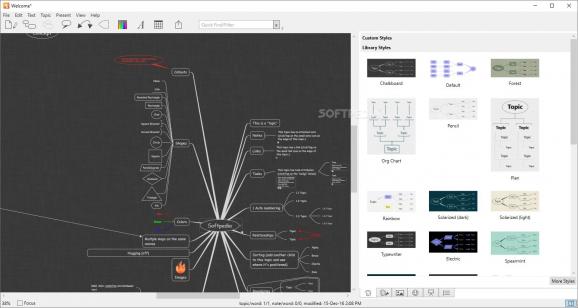Organize your thoughts, ideas and other pieces of information with this versatile mind mapping application that you can use as a productivity tool. #Mind Mapper #Organize Ideas #Spider Diagram #Mind-map #Diagram #Brainstorm
Most companies need meetings in order to keep a steady workflow. Even if some employees consider them a waste of time (not without good reason), at least a few meetings can truly be useful, in order to keep things fresh inside the organization.
Thus brainstorm sessions will be held by many departments, but mostly by the creative ones. Ideas will be thrown around, sometimes against walls, sometimes out the window and very often at each other, but once in a while, a good idea will stick to a whiteboard or to someone’s laptop screen. But even when you filter ideas carefully, it’s still difficult to keep track of all of them. So this is why you could use an application like iThought.
If you’ve never heard of mind mapping before, then fear not, because doesn’t involve wrist locks and weird NMR scans, or any other sci-fi trope. Instead, mind mapping is an organizational tool used by managers and executives to handle large amounts of information better and to come up with solutions to various problems.
The process involves diagrams (or spider diagrams, to be more specific). These are usually centered on a single concept or idea (or a very small group); the branches could then show how to get to that concept or how it could evolve step by step, process by process, thought by thought.
Could you imagine trying to create a mind map for a large enterprise with just a whiteboard and a few colored markers? It could take days. Even for a small business the process could be laborious and time-consuming.
This is why iThought is an ideal program to engage in such a task. It offers your numerous templates which you can easily modify and basic tools for typing, adding elements, images and icons. There’s not really much to add about the interface, because the program is really intuitive, even for someone who has never heard about mind mapping before; it all comes down to dragging and dropping and typing.
If you really want to make those brainstorming meetings meaningful for all the participants, then there’s no reason why you shouldn’t give iThought a try.
iThoughts 6.6.0.0
add to watchlist add to download basket send us an update REPORT- runs on:
-
Windows 11
Windows 10 32/64 bit
Windows 8 32/64 bit
Windows 7 32/64 bit - file size:
- 22.2 MB
- main category:
- Office tools
- developer:
- visit homepage
7-Zip
Zoom Client
Context Menu Manager
Windows Sandbox Launcher
IrfanView
calibre
4k Video Downloader
Bitdefender Antivirus Free
Microsoft Teams
ShareX
- Bitdefender Antivirus Free
- Microsoft Teams
- ShareX
- 7-Zip
- Zoom Client
- Context Menu Manager
- Windows Sandbox Launcher
- IrfanView
- calibre
- 4k Video Downloader