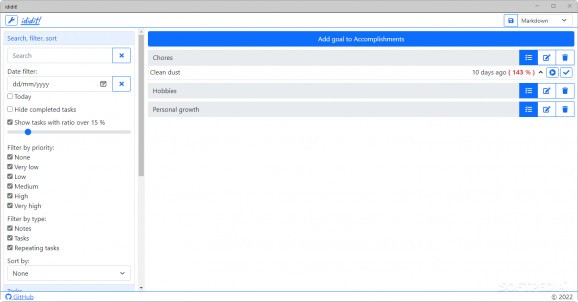Labelled as a procrastination-friendly tracker, this solution allows users to manage their tasks, track their habits, and jot anything of note down, helping them get more done #Habit Tracker #Task Organizer #Productivity Tracker #Task #Tracker #Habit
Productivity may be important, but finding a middle ground for yourself, where you're able to make the most of your potential, but still output a respectable amount of work, is just as significant. While productivity-focused tools can help one structure their work and organize themselves better, it's important to know your limits and how to navigate around them.
As an alternative to those productivity-focused tools comes ididit!, a habit tracker that understands a person's propensity to procrastinate. With that in mind, this solution offers users the ability to manage their tasks, take notes, and get more done, while taking a more lax approach, favoring a time elapsed approach instead of a productivity streak counter.
While the approach of doing away with streak counters may get you thinking that such a tool is simply a procrastinator's way of being "productive," all kinds of users can take advantage of this free-to-use and open-source solution. Using a time elapsed system instead acts as a middle ground, where users can still tally their performance, and not have to worry about losing their productivity streak: if you were able to get a task done in less time than you would before, then you can chalk that as an improvement.
Adding tasks and tracking habits works much like you would expect, where users are able to categorize their goals under groups, and so on. The main difference presents itself when looking to track a specific task: give it a priority, and a desired duration and interval. Once you're ready to get to it, the software will start the timer, which will hopefully help you get things done.
Users can also jot down anything they find worthwhile, and filtering tasks based on type and priority is also a possibility. Displaying only the tasks with a ratio over a certain percentage can also help you get to anything you've been putting off.
Your tasks, notes, and habits can be exported and backed up in several ways, including as a Markdown or Json file, among others. Some integration with Google services is also available, namely importing from Keep and backing up to Drive.
Those seeking a productivity tool that doesn't use a streak counter for their tasks can get some good use out of ididit!, as it can make for a good solution for those just looking to get into apps like such.
ididit! 1.0.9
add to watchlist add to download basket send us an update REPORT- PRICE: Free
- runs on:
-
Windows 11
Windows 10 32/64 bit - file size:
- 2.8 MB
- filename:
- ididit!.windows.1.0.9.zip
- main category:
- Office tools
- developer:
- visit homepage
7-Zip
Microsoft Teams
ShareX
IrfanView
Bitdefender Antivirus Free
Windows Sandbox Launcher
Context Menu Manager
calibre
4k Video Downloader
Zoom Client
- calibre
- 4k Video Downloader
- Zoom Client
- 7-Zip
- Microsoft Teams
- ShareX
- IrfanView
- Bitdefender Antivirus Free
- Windows Sandbox Launcher
- Context Menu Manager