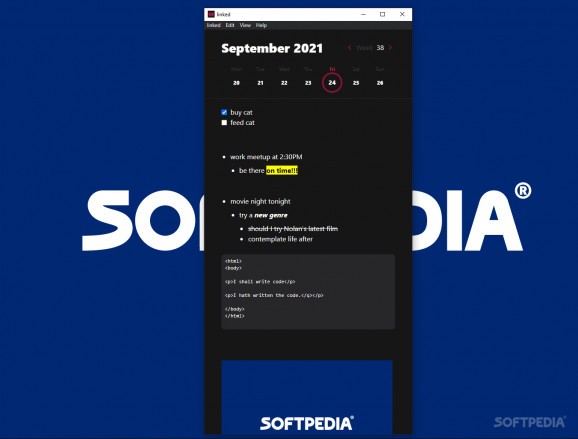Jot down your thoughts and ideas, assign them to a specific day of the week, and do it stylishly with the Markdown functionalities of this simple, compact app. #Diary calendar #Daily journal #Daily diary #Diary #Journal #Calendar
Jotting down your thoughts and ideas digitally has become quite the norm nowadays. It’s easy, convenient, and can be done whenever, wherever. That’s precisely why there is no shortage of apps to fill that need.
linked is one example, and it’s a neat little app meant to help you chart whatever’s on your mind on a certain day. Given how it marries a calendar and a diary function into one package, it’s certainly something worth looking into.
The duties of this app are simple enough that it is easy to understand what it sets out to do. As you open it up, the main screen reserves the upper part of the interface for a calendar that displays the dates of the week, and just a bit beneath that is the writing space — the diary part itself.
As was mentioned earlier, the app’s calendar and diary functions form the cornerstone of its design. These two are meant to work in tandem because as you’re writing your diary, the date of the current day is selected by the app.
You’re of course allowed to change the date though. For instance, if you would like to write a diary and assign it for a certain day, you can do that by selecting the desired date and a blank writing space will appear.
A neat function of linked is that it allows for the essential Markdown tools. As an example, you can italicize or bold your text, and for what’s more important, there’s also the option to highlight in a bright yellow color.
In conclusion, linked is quite a simple app, one can admit as much. But for when you want to jot down what’s going on, the calendar and diary abilities of this app can be very useful.
What's new in linked 1.5.2:
- Fixes the slash menu not showing if no language had been selected #190
linked 1.5.2 / 1.5.3 Beta
add to watchlist add to download basket send us an update REPORT- runs on:
-
Windows 11
Windows 10 32/64 bit
Windows 8 32/64 bit
Windows 7 32/64 bit - file size:
- 55.1 MB
- filename:
- linked-Setup-1.5.2.exe
- main category:
- Office tools
- developer:
- visit homepage
IrfanView
4k Video Downloader
Bitdefender Antivirus Free
calibre
Zoom Client
Context Menu Manager
Windows Sandbox Launcher
ShareX
Microsoft Teams
7-Zip
- ShareX
- Microsoft Teams
- 7-Zip
- IrfanView
- 4k Video Downloader
- Bitdefender Antivirus Free
- calibre
- Zoom Client
- Context Menu Manager
- Windows Sandbox Launcher