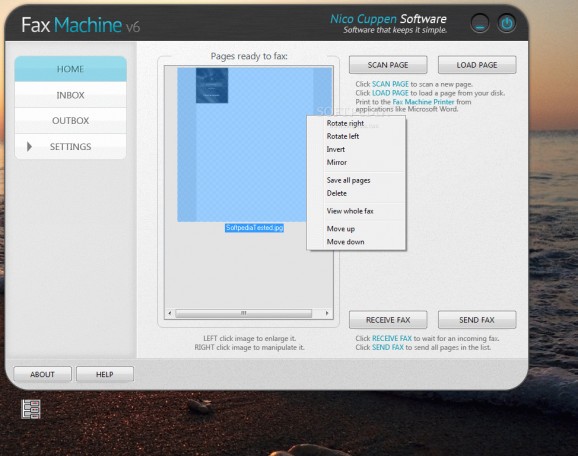Scan papers and send them via fax, forward received faxes by email, export pages to TIF, BMP, JPG, PCX, GIF or other file format, and save all pages to PDF or TIF file format. #Send fax #Fax sender #Fax modem #Fax #Scanner #Sender
Fax Machine is a software application whose purpose is to help you automate the process of scanning papers and sending them via fax.
The GUI reveals a clean feature lineup that allows you to build up a list with the files that you want to fax. You can preview the items directly in the main panel with the aid of thumbnails and scan a new page or load one from your computer.
Several file manipulation options enable you to rotate the pages to different angles, mirror files, invert colors, and save all pages to PDF or TIF file format.
Each item can be previewed individually in a dedicated panel where you may zoom in or out. You may print the current page, send it via email, and export the page to TIF, BMP, JPG, PCX, GIF, PNG, EPS, or TGA file format.
Other important options worth being mentioned enable you to flip images, make items darker or brighter, and reset the file to its original brightness.
Fax Machine makes it easier for you to receive and send fax, check out a list with received faxes (along with information about the timestamp and sender), print or save the log with received faxes to plain text file format, view, delete or reload fax, and send data via email. You can keep track of all sent faxes and view cover page and fax body.
General settings give you the possibility to provide information about your name, company and fax number, run the utility at Windows startup, choose the address book to use (Windows Contacts, Microsoft Outlook or Thunderbird), create and send fax cover page, play sound notification upon receiving data, and store sent and received faxes in a custom directory.
When it comes to altering the scanner settings, you may select the TWAIN device, adjust the brightness (from dark up to bright), and automatically crop scanned images. You can modify modem parameters by specifying the wait time between retries, dialing prefix, number of rings and ring pattern.
Email options enable you to forward fax by email immediately after receiving it and configure email settings (e.g. SMTP server, port number, user ID, password).
Fax Machine combines ease of use with several handy features for helping you turn your scanner and modem into a fax machine, and can be mastered by all types of users, regardless of their experience level.
Download Hubs
Fax Machine is part of these download collections: Fax Clients
What's new in Fax Machine 6.06:
- Minor cosmetic changes.
Fax Machine 6.06
add to watchlist add to download basket send us an update REPORT- runs on:
-
Windows 7 32/64 bit
Windows Vista 32/64 bit
Windows XP
Windows 2K - file size:
- 6.9 MB
- filename:
- fm.exe
- main category:
- Office tools
- developer:
- visit homepage
calibre
Microsoft Teams
IrfanView
7-Zip
ShareX
Context Menu Manager
Zoom Client
4k Video Downloader
Bitdefender Antivirus Free
Windows Sandbox Launcher
- 4k Video Downloader
- Bitdefender Antivirus Free
- Windows Sandbox Launcher
- calibre
- Microsoft Teams
- IrfanView
- 7-Zip
- ShareX
- Context Menu Manager
- Zoom Client