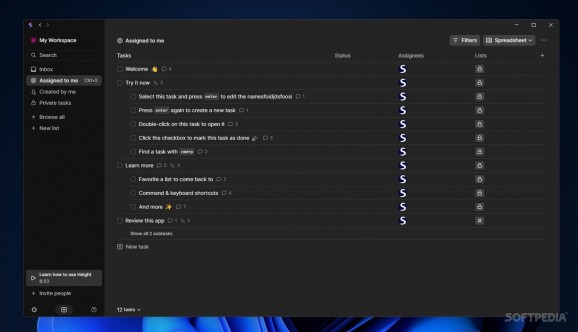Organize with your teams efficiently and improve productivity through this collaboration tool, which provides users with several facilities to manage any type of project. #Project Management #Teams Management #Project Collaboration #Management #Project #Collaboration
As of late, much of project management has moved online. While organizing is often thought to be much different on-location, developers have quickly sought ways to make it easier for everyone to retain efficiency and productivity. Microsoft Teams is a capable tool for such duties, but what if you're looking for something a tad more specialized?
Height is a program that was conceived to empower collaborative work: connect with your team, assign tasks and subtasks for your projects, brainstorm how to make things work, schedule everything and set deadlines through the calendar, keep your team up-to-date with the progress, and more.
Upon creating an account on the developer's site, you'll first be taken to the web app. You can continue to use the browser-based solution, or download an installer to have the program on your PC. The web app is especially useful when you want to quickly organize a team and don't want to bother with installing software.
Still, upon installing the program, you'll notice that it features a very polished, modern and somewhat minimalist interface. You can start creating tasks for your projects right away and assign them to the members of your team.
Integration with GitHub, GitLab, Google Sheets, Slack, Zendesk, and other such services is available in the Settings menu. For instance, if you're working on a program, you can link pull requests from Github, assign commits to tasks, and keep everything up-to-date.
There are many ways to collaborate with your team here. It all starts from the Tasks functionality: create some tasks, add in some subtasks, and assign who should handle what duties. You can chat with your team over a task and brainstorm all of your ideas.
Naturally, the tool also facilitates coordination with your team: every member can set what they're doing and mark it appropriately. Encounter a problem on a task? Mark it with a custom status, and everyone from your department can see it and chime in to help.
The Kanban also provides an easily digestible overview of what the team is up to: you'll be able to see what tasks and subtasks are underway, what's been done and how everything's been handled up to a point. To complete that, the Calendar view helps team members and managers alike to efficiently structure task allocation.
Height makes for a good example in how to structure a collaboration-based tool: it helps you streamline your projects, focus on what's important, get input from your colleagues, and more — all in the name of productivity.
What's new in Height 0.137.0:
- Take the guesswork out of formatting with our modernized text editor:
- To keep your projects moving forward, you need to be able to share information with your team accurately and quickly.
Height 0.137.0
add to watchlist add to download basket send us an update REPORT- runs on:
-
Windows 11
Windows 10 64 bit - file size:
- 69.3 MB
- filename:
- Height Setup 0.25.0.exe
- main category:
- Office tools
- developer:
- visit homepage
calibre
4k Video Downloader
ShareX
Zoom Client
Bitdefender Antivirus Free
Microsoft Teams
Context Menu Manager
Windows Sandbox Launcher
7-Zip
IrfanView
- Windows Sandbox Launcher
- 7-Zip
- IrfanView
- calibre
- 4k Video Downloader
- ShareX
- Zoom Client
- Bitdefender Antivirus Free
- Microsoft Teams
- Context Menu Manager