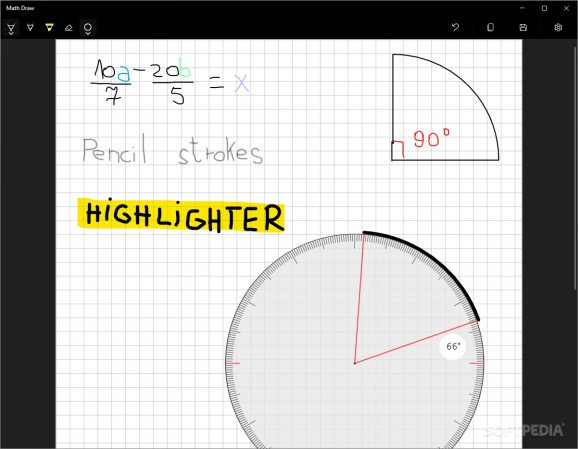Write down mathematical equations using this free and open-source utility featuring quintessential square grid lines and touch input support. #Pen input #Math-focused canvas #Touch support #Pen #Input #Touch
Despite how fast-paced, more efficient and highly customizable the keyboard typing experience is when it comes to taking notes, many prefer the flexibility and natural feel of handwriting that is said to have a stronger impact on retaining the information jotted down, which can make a huge difference for students. However, those who want to get the best of both worlds can try out programs such as Math Draw, that combine pen input with the customization of a digital background to enhance students’ both writing and learning experience.
Once downloaded, users are met with a security certificate that needs to be implemented into the appropriate digital store before installing the app for safety purposes, which happens to be the norm for utilities built using the Universal Windows Platform framework. Booting up the program summons a straightforward interface that follows Microsoft’s latest iteration of the Fluent Design language, making it fit in with the rest of the operating system’s native applications while maintaining an immersive and elegant user experience alongside its dynamic dark theme.
Similarly to a regular math-oriented notebook, the app includes a background pattern consisting of square grid lines designed to help users keep their writing in a straight horizontal line for a tidier and better organized series of notes. Fractions and geometrical shapes can be rather cumbersome to insert using a word processor’s settings, which is why the app includes support for three key input methods — a stylus for simulating natural handwriting, the mouse for bridging the gap between the program’s menus and the rest of the OS and touch for easily erasing accidental strokes or wrong answers.
In terms of options, users can adjust the pen input’s thickness to make the most of the available canvas, bring up a ruler and protractor to aid with straight lines and accurate degrees within geometrical shapes and erasing all content on the digital sheet to start fresh without initializing a new session. To prevent accidental touches, touch input can be disabled for students writing on Windows tablets with their digital pen. Finally, notes are saved in image format without the grid lines and can also be directly copied and pasted in documents for those who want to type next to the handwritten sketches.
If you happen to need a dedicated app for drawing geometrical shapes for use in math questions and lessons and Microsoft’s Paint does not offer enough features, then Math Draw’s excellent variety of input methods and ease of use may be the right solution for your workflow, given its elegant design and focus on polishing the essentials.
Math Draw 1.0
add to watchlist add to download basket send us an update REPORT- PRICE: Free
- runs on:
-
Windows 11
Windows 10 32/64 bit - file size:
- 88 KB
- filename:
- Math Draw.zip
- main category:
- Office tools
- developer:
- visit homepage
Bitdefender Antivirus Free
Context Menu Manager
4k Video Downloader
Zoom Client
calibre
7-Zip
Microsoft Teams
Windows Sandbox Launcher
IrfanView
ShareX
- Windows Sandbox Launcher
- IrfanView
- ShareX
- Bitdefender Antivirus Free
- Context Menu Manager
- 4k Video Downloader
- Zoom Client
- calibre
- 7-Zip
- Microsoft Teams