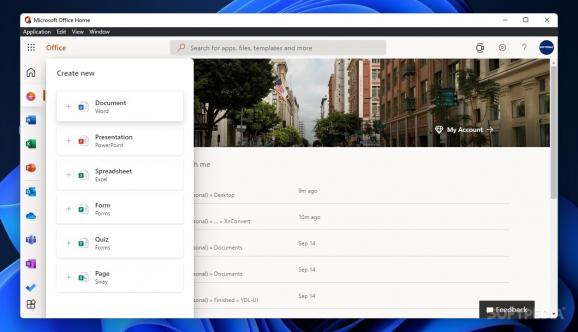Make use of the free web version of Microsoft Office suite with this program, which eliminates the need to open your browser to access those features. #Microsoft office #Office client #Text editor #Microsoft #Office #Word
The Microsoft Office suite covers a wide range of needs, from writing and presentations to spreadsheets and cloud backups. The company's solution indeed seems all-encompassing. But much of that is paid software, if you ever wanted to use the respective apps.
A web version is also offered, and it is free to use for everyone who has a Microsoft account. But that's not the most convenient, since you can only access it via your browser. MS 365 - Electron was built for that need: to offer the web version of the Office suite in the form of a sole program.
It's an aptly named app, this one. Built through Electron, this software can access the web MS Office suite as if it were a browser. As such, all of the functionality provided in that version of Microsoft's product line is available: Word, Excel, Powerpoint, and more, are all free to use to their full potential, just as they were on your browser.
Firstly, you will have to log into your Microsoft account. Upon syncing, you will be able to pick up the documents you left off on the web version, directly within this app.
Other amenities are also open for you: Outlook, the mail client, can be used without any issues, and the same is true for OneDrive, the cloud solution of Microsoft. To Do and OneNote are also present. More than that, Teams is also here, allowing you to meet up with your contacts with ease.
We found middle-mouse-clicking on a new project to be the best way to use this app. By opening separate windows, you can work on a Word document and Excel spreadsheet whilst checking your Outlook inbox.
The fact that this is built in Electron comes with the usual benefits and caveats. This is a cross-platform app, tapping into the strengths of the software framework, but one of the weaknesses here is constituted by the rather resource-intensive nature, a commonality for programs built this way.
In essence, Electron-based apps mimic a browser, because they're pretty much...mini-browsers, able to be repurposed as various programs.
MS 365 - Electron is a handy app, and it certainly scores a lot, convenience-wise. The Electron framework comes with its pros and cons, but for what it's worth, it's good to see that such programs exist.
What's new in MS 365 - Electron 1.2.0:
- Changelog:
- Update dependencies
- Update user-agent strings
MS 365 - Electron 1.2.0
add to watchlist add to download basket send us an update REPORT- PRICE: Free
- runs on:
-
Windows 11
Windows 10 64 bit - file size:
- 86.8 MB
- filename:
- MS-365-Electron-v1.2.0-win-x64.exe
- main category:
- Office tools
- developer:
- visit homepage
Bitdefender Antivirus Free
Zoom Client
4k Video Downloader
7-Zip
ShareX
Windows Sandbox Launcher
Context Menu Manager
Microsoft Teams
calibre
IrfanView
- Microsoft Teams
- calibre
- IrfanView
- Bitdefender Antivirus Free
- Zoom Client
- 4k Video Downloader
- 7-Zip
- ShareX
- Windows Sandbox Launcher
- Context Menu Manager