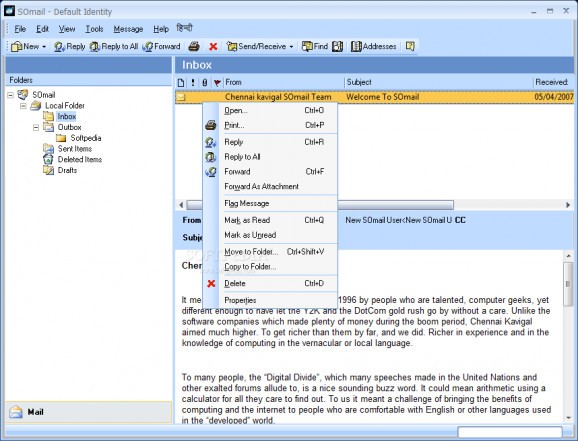This suite will enable you to use several office utilities using Indian as one of the default langauges. #Indian spellcheck #Indian spreadsheet #Send email #Spreadsheet #Spellcheck #Email
Shakti Office offers a number of applications that have been pinpointed by the Indian user as a must. All these tools are enhanced with several unique features that will surely make them indispensable.
Advantages of Shakti Office: ■ You don't need to know English Switch from English to any Indian language and back with a click while working any application. India with its vast population and languages has got a long way to go in being at ease with English. Shakti Office asks you not to wait till that day comes. Get on the computer bandwagon instantly !
■ You don't need to be thorough in English or the Indian Language The inbuilt dictionary helps you find words in the English equivalent or Indian language equivalent in a jiffy.
■ You don't need to know how to write in the Indian Language Type in English and get it in Tamil.The Transliterator Feature makes things easier for those who aren't familiar with letters of the local language.
■ Your time will not be wasted doing manual spell-checks The Bi-lingual Spell Check will straighten out errors in both English and the Indian Language.
■ You can communicate in your mother tongue E-mail in the local language is now possible. The e-mail can be saved in a PDF format. The recipient of the E-mail needn't have Tamil/Hindi/Indian language fonts installed on his/her computer.
■ You don't have to worry about compatibility Shakti Office is compatible with Microsoft and other office suites. Recipients of E-mails, documents, presentations, etc from Shakti Office users needn't have their computers running on Shakti Office.
Here are some key features of "Shakti Office":
■ Language option available across all applications ■ Inbuilt bi-lingual dictionary i.e. English to Tamil/Hindi and vice versa as well as an English-English-Tamil/Hindi dictionary and vice versa. ■ Transliterator feature - Type in English and get in Indian Language ■ Bi-lingual Spell Check ■ E-mail in the local language ■ Save documents, presentations, e-mails in PDF format. Therefore the recipient of the E-mail needn't have Indian language fonts installed on their computer. ■ All SO documents, presentations, mails, etc. are compatible with Microsoft and other office suites.
Requirements:
■ Pentium 166 Mhz or higher ■ Minimum - 32MB Ram ■ CD ROM Drive ■ 150 MB free Hard Disk Space ■ 16-bit color, 800X600 resolution ■ Internet Explorer 5.5 and above
Limitations:
■ 30 Days Trial Period ■ Nag screen
Shakti Office 1.72.23
add to watchlist add to download basket send us an update REPORT- runs on:
- Windows All
- file size:
- 230 MB
- filename:
- SOhindi.zip
- main category:
- Office tools
- developer:
- visit homepage
ShareX
Bitdefender Antivirus Free
calibre
Context Menu Manager
Zoom Client
IrfanView
4k Video Downloader
Windows Sandbox Launcher
7-Zip
Microsoft Teams
- Windows Sandbox Launcher
- 7-Zip
- Microsoft Teams
- ShareX
- Bitdefender Antivirus Free
- calibre
- Context Menu Manager
- Zoom Client
- IrfanView
- 4k Video Downloader