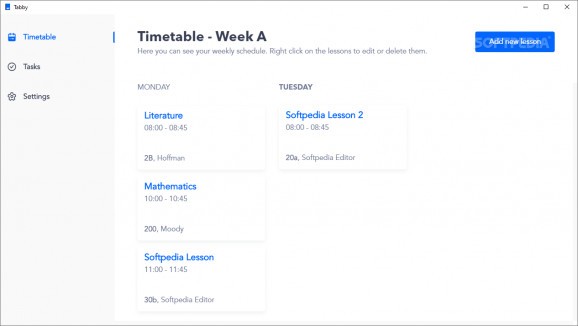Track your school or work-related schedule and manage tasks with the help of this modern and eye-catching, Electron-based application #Timetable App #Task Scheduler #School Schedule #Schedule #Timetable #School
In today’s highly digitized world, usually, all of us rely on technology to get better at everything we do, including the way we organize our lives. Students make no exception, as they can make use of various apps on their mobile or desktop devices to manage time more efficiently.
When it comes to creating timetables, though, the possibilities are almost endless thanks to a wide spread of productivity apps out there. Designed to help anyone manage their school/university or daily tasks in a more organized manner, Tabby is a cross-platform timetable creator/task scheduler that might be of interest to you.
The application is mainly aimed at students, but that’s not to say that lecturers, teachers, or literally anyone dependent on a weekly schedule can make use of it. Right off the bat, it’s worth noting that this is not the most comprehensive timetable application out there.
For example, there’s no support for reminders, pictures, no widgets, no cloud access, and no notification system. However, this should not deter you from giving this app a quick try since it has a lot going for it. One of the biggest strengths of Tabby is the freedom it provides you with to create extended timetables over the course of multiple weeks and months.
The interface is nothing short of highly intuitive and looks right at home on Windows 10 (and it even has a dark theme for poorly lit work environments). Courses and lessons can be added manually, alongside other details such as the start and finish time, the lesson name, the associated classroom, the teacher’s name and, of course, the day and the week.
The second important feature of Tabby is the fact that it allows you to add and manage tasks. You should not expect a complex task management system, but rather more of a cross-X-task off-the-board-when-it’s-ready type of thing.
In terms of customization, the app’s Settings section provides you with the possibility to choose the current week, the language for the GUI (English, Magyar, German, and Spanish), the color for the app’s main elements, and the ability to activate the Dark Mode.
To conclude, Tabby is a simple and stylish timetable creator and organizer aimed more at casual users who don’t require other types of advanced features usually associated with these types of apps (at least on mobile).
What's new in Tabby 1.3.6:
- If you set the ** classroom** of the lesson as a link you'll be able to click on it and open it in your default browser.
Tabby 1.3.6
add to watchlist add to download basket send us an update REPORT- PRICE: Free
- runs on:
-
Windows 10 32/64 bit
Windows 8 32/64 bit
Windows 7 32/64 bit - file size:
- 45.5 MB
- filename:
- tabby.Setup.1.3.6.exe
- main category:
- Office tools
- developer:
- visit homepage
Context Menu Manager
ShareX
4k Video Downloader
IrfanView
calibre
7-Zip
Windows Sandbox Launcher
Microsoft Teams
Zoom Client
Bitdefender Antivirus Free
- Microsoft Teams
- Zoom Client
- Bitdefender Antivirus Free
- Context Menu Manager
- ShareX
- 4k Video Downloader
- IrfanView
- calibre
- 7-Zip
- Windows Sandbox Launcher