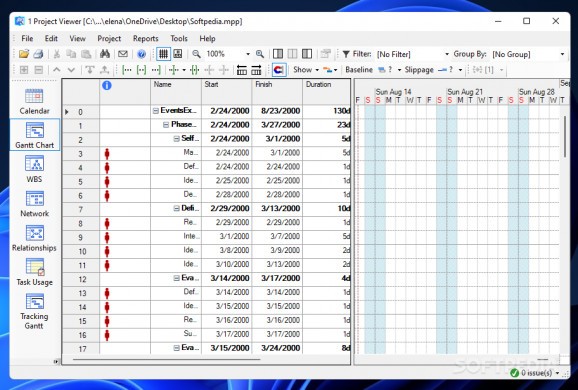A dedicated viewer for Microsoft Project files, allowing you to share project files much easier with stakeholders and other staff members who need progress reports. #MPP viewer #Project viewer #View project #Project #Viewer #View
Part of the Office suite, Microsoft Project provides a friendly environment to run and manage large and complex projects where one must keep track of tasks and deadlines and manage budgets and workloads. The application is usually popular amongst teams in large companies, who often must report on their progress to stakeholders and other staff members. Instead of having them install Microsoft Project to open MPP files, you can use a dedicated viewer, such as 1 Project Viewer.
The name speaks for itself: 1 Project Viewer is nothing but an application that can open MPP files and display their contents, providing printing and publishing options. In other words, it can be used for project reviews and the tracking of the project’s lifecycle.
Providing a feature set oriented towards project viewing and analysis, 1 Project Viewer can help upper management view needed changes and take action to implement them, while allowing the Project Manager to maintain full control over the project’s stages.
1 Project Viewer can display the contents of any loaded Microsoft Project file. The main window includes a generous preview area where you can explore the contents of the file, while changing the view mode from the left-side toolbar. As such, you can explore the project’s calendar, view Gantt charts, explore networks and relationships. Moreover, there are different resource views, including a team planner, resource graphs, and so on.
In fact, one of the noteworthy features of the application is related to the number of view modes it comes with. It allows you to see a team planner, detailed Gantt charts, descriptive networks and so on. Moreover, it reports on the working time for each month, and it allows you to track progress with respect to a baseline you previously set.
If you rely on Microsoft Project to manage your projects, then having a dedicated viewer such as 1 Project Viewer is not a bad idea at all. It allows those who are not a part of the team to get a clearer overview of the project’s state and decide upon the future development of a project.
What's new in 1 Project Viewer 2022.5.0.0 Beta:
- Fixed UI bug in Filter handling, also affecting combined view definition.
- Adjust bar style definition, so that inserted projects show up as Project Summary in Gantt Chart.
- Removed message "Cannot find server..." which may appear when viewer is offline whilst checking for a new version
- Fixed bug in installation program causing different app names for the same app.
1 Project Viewer 2022.5.0.0 Beta
add to watchlist add to download basket send us an update REPORT- runs on:
-
Windows 11
Windows 10 32/64 bit
Windows 8 32/64 bit
Windows 7 32/64 bit
Windows Vista 32/64 bit - file size:
- 23.9 MB
- main category:
- Office tools
- developer:
- visit homepage
Context Menu Manager
Microsoft Teams
Zoom Client
IrfanView
calibre
Windows Sandbox Launcher
Bitdefender Antivirus Free
7-Zip
4k Video Downloader
ShareX
- 7-Zip
- 4k Video Downloader
- ShareX
- Context Menu Manager
- Microsoft Teams
- Zoom Client
- IrfanView
- calibre
- Windows Sandbox Launcher
- Bitdefender Antivirus Free