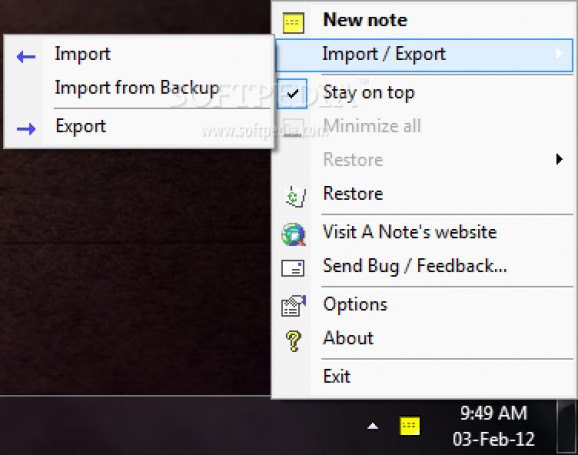A minimalistic program, similar to Windows Post-its, that comes packed lightweight to provide a simple and fast method to create desktop notes #Desktop note #Note creator #Post-it note #Note #Reminder #Post-it
Post-its have always been an easy way to temporary store phone numbers, names, or personal details. However, they get misplaced and lost quite fast, which makes them pointless. A suitable replacement would be their digital versions, which come in many styles and types, both PCs and various mobile devices, and with reminders and alarm sounds. A Note is a simple and accessible solution to the problems mentioned above, focusing its options on a quick composition.
It's wrapped in a plain and user-friendly layout consisting of multiple drafts spread across the screen. The menu is available from the systray icon, where the app is send, once the installation is complete. When created, they are placed by default, to the right corner of the desktop, but, they can be easily moved to any location on the monitor. Plus, the utility lets you resize the memo's length, by dragging the corners of the desired dimension.
It's possible to import and export records from and to an XML file format. You can have as many drafts as you need since the app doesn't impose a specific number. What's more, when minimized, the note takes the form of a tab, on the right side of the desktop. Unfortunately, there is no option, to create distinct categories, in order to organize the items based on specific criteria.
Right-clicking on a memo, brings up a menu, where you have the choice to email the file to a friend, print it, as well as pick the font type, color, size, and style. You can select a custom background tone for the current memo, and input a title. It's possible to schedule a reminder on a specific date and time, attribute a global title for all records, change the transparency level, as well as customize the hotkeys and the toolbar.
Taking everything into account, A Note is a reliable and intuitive utility created to provide a simple and swift way to compose different notations with various subjects, personalize them with colors and fonts, and manage them in an efficient manner.
What's new in A Note 4.2.4:
- Just a small fix. Development has stopped.
A Note 4.2.4
add to watchlist add to download basket send us an update REPORT- runs on:
- Windows All
- file size:
- 809 KB
- main category:
- Office tools
- developer:
- visit homepage
Microsoft Teams
Windows Sandbox Launcher
IrfanView
7-Zip
Bitdefender Antivirus Free
Context Menu Manager
calibre
Zoom Client
ShareX
4k Video Downloader
- Zoom Client
- ShareX
- 4k Video Downloader
- Microsoft Teams
- Windows Sandbox Launcher
- IrfanView
- 7-Zip
- Bitdefender Antivirus Free
- Context Menu Manager
- calibre