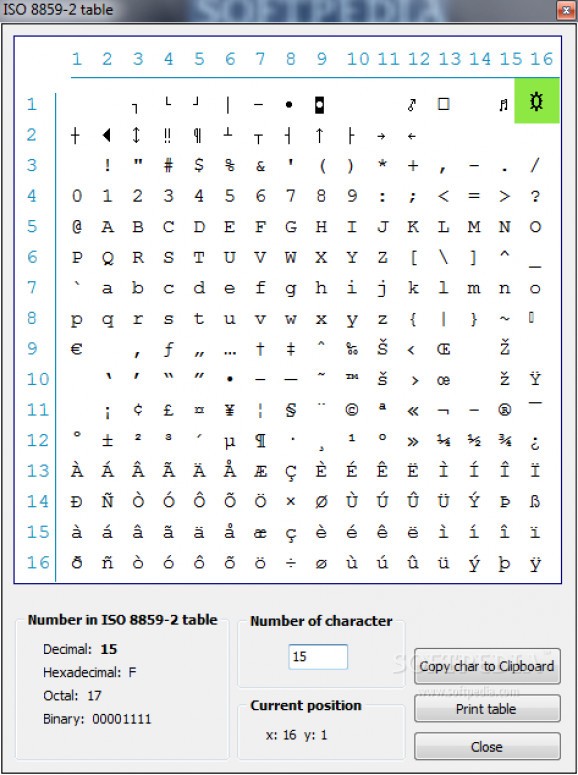Copy different special characters found in the Latin-2 character set, with info fields showing decimal, hexadecimal, octal, and binary values, as well as option to print the table #View ASCII table #Display ASCII table #ASCII table viewer #View #Display #Viewer
Since cultures developed different writing styles, and characters over the course of many years, modern technology assembled them in standard formats, and groups. For instance, ISO 8859-2 table helps you easily copy characters from the homonymous table, which is also known as Latin-2.
First of all, you can go ahead and run the application right after download, because there’s no setup involved. This means it’s possible to store it on a thumb drive, just in case you need to use it on other computers as well. Moreover, registry entries remain intact, so the target PC is not affected in any way.
The ISO 8859-2 graphic character set, or Latin-2 is a collection of characters which mostly comprises of characters used by Eastern European languages, hence the name. There’s no need to worry about installing additional Font sets, with all characters readable by most, if not all text editors.
With the program window up, it’s only a matter of time before you put a required character to good use. These are shown in a 16 by 16 table, with no scrollable content, placing everything in plain sight. Selection is done with the mouse, with a larger thumbnail showing up in the highlight area.
Additional character details are shown on selection, such as decimal value, hexadecimal, octal, as well as binary. The character number, and position are also displayed. Another method to select a character is to simply write its number, which is the equivalent of the decimal value, reaching a maximum of 255.
If there’s a printer connected to your computer, it’s possible to have the table exported this way. A virtual printer also works to export pictures, or PDF documents. If not, the selected character can be simply sent to clipboard so you can insert it wherever needed.
To sum it up, ISO 8859-2 table is a lightweight, portable, and practical application you can use to easily insert Latin-2 characters in your work. Character info is also shown in different styles, with the possibility to print out the entire table, either via a connected, or virtual printer.
- runs on:
-
Windows 7
Windows Vista
Windows XP - file size:
- 259 KB
- filename:
- iso_8859_2_table.zip
- main category:
- Office tools
- developer:
- visit homepage
Microsoft Teams
4k Video Downloader
Context Menu Manager
IrfanView
Bitdefender Antivirus Free
calibre
Windows Sandbox Launcher
Zoom Client
ShareX
7-Zip
- Zoom Client
- ShareX
- 7-Zip
- Microsoft Teams
- 4k Video Downloader
- Context Menu Manager
- IrfanView
- Bitdefender Antivirus Free
- calibre
- Windows Sandbox Launcher