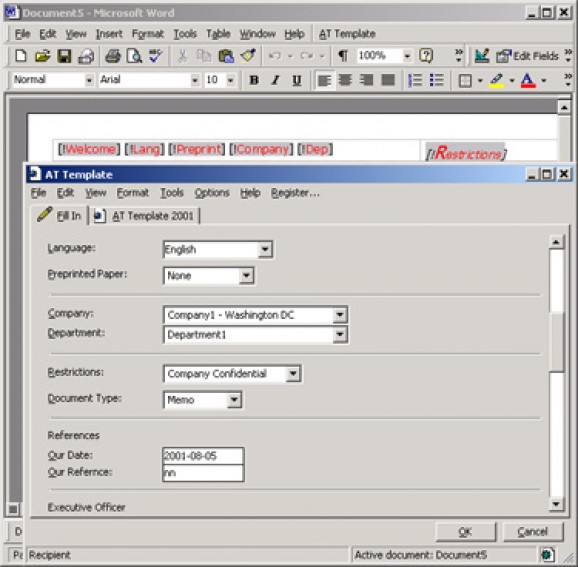AT Template is an Automating Microsoft Word template and dialog box prompts creator.. #Word template #Dialog box creator #Create wizard #Word #Template #Create
AT Template is a product which makes Microsoft Word users able to automate complex document templates.
AT Template is an Automating Microsoft Word template and dialog box prompts creator.
AT Template makes your templates smart, automated and integrated...a wizard for creating wizards.
AT Template runs in either Design mode or Run mode. As the names suggests, the Design mode is used when building the dialog box and template logic, while the Run mode presents the dialog box for users creating a new document based on the template.
Based on fields inserted into the document in design mode, AT Template will build a dialog box in run mode, letting the user fill inn information and make choices. AT Template will then build the document according to logic defined in the fields and the users input.
Here are some key features of "AT Template":
■ Graphical user interface for designing document automation with dialog box presentation for user input ■ Preview dialog box in design time ■ Currently supporting text box and text box with drop down lists for user input ■ User defaults for control data and selections
■ AT Template automation fields will be accessed in: TextBox type drawing objects all types of headers and footers in multiple document sections
■ Reusing fields to support workflow, additions to saved documents and adding multiple similar records or reports to a document E.g. you can: send partially finished dialog box prompts to collegues to finalize, or for yourself to finish later rerun AT Template on saved documents to fill in more records in a list or other repeating structures choose to be prompted for more items when filling in a dialog box for e.g. an invoice choose to import a document fragment containing AT Template fields as part of the actions to be executed when pressing "OK" in the dialog box. These fields will automatically be processed and if applicable present another dialog box.
■ AT Template variables may be resolved into different kind of dynamic data, including access to data stored at different locations. Examples of usage are: variable for username variable for current day/time with formatting options variable for resolving content of a particular file variable for looking up registry entries etc looking up or insert data defined in a cell/range in Excel or Word looking up or insert data defined in database or similar data source
■ Using the control field property "Actions and Options" you may enter a semicolon separated list of words or phrases. This will populate the dialog box control with a list and provide a drop-down list to the text box control. ■ You may also extend the list by connecting many (conditional) actions to a single user selection in the drop-down list. This feature can also be used without any drop-down list. ■ Using this powerful approach you can: insert autotext entries, bookmark ranges from Word documents or cell ranges from excel files construct conditional execution based on users input and selections run supplementing private scripts at any point build complex solution, like merging many templates with common purpose into one super template
Requirements:
■ Windows Script Host
AT Template 1.5
add to watchlist add to download basket send us an update REPORT- runs on:
- Windows All
- file size:
- 2 MB
- filename:
- ATTempl.msi
- main category:
- Office tools
- developer:
- visit homepage
Zoom Client
7-Zip
ShareX
calibre
Windows Sandbox Launcher
4k Video Downloader
Context Menu Manager
Microsoft Teams
IrfanView
Bitdefender Antivirus Free
- Microsoft Teams
- IrfanView
- Bitdefender Antivirus Free
- Zoom Client
- 7-Zip
- ShareX
- calibre
- Windows Sandbox Launcher
- 4k Video Downloader
- Context Menu Manager