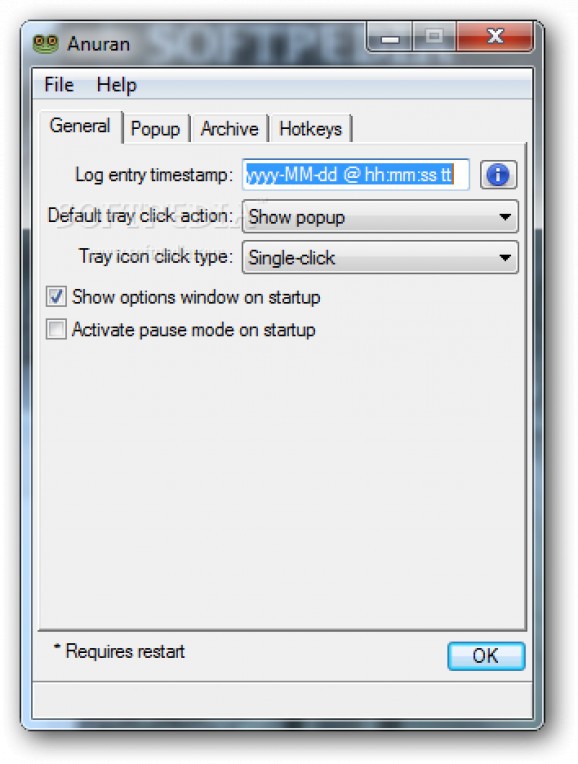A simple note taker and log that allows you to create a small, unobtrusive window that appears on the desktop, before archiving what you write. #View log #Task organizer #Task manager #Organizer #Organize #Archive
For those who work on various projects and documents, sometimes there is a need to take frequent notes. Having a separate program to take notes in that doesn't distract or take up too much space on the screen can be very useful. Anuran is an application that allows you to take basic text notes, with the ability to easily archive and view them, at the same time using only the essential amount of space.
When users download Anuran, they will receive two separate halves of one program, the note taking half and the viewing half of Anuran. This design choice means that the note taking half of the application doesn't include a view tab or any viewing options. Instead, Anuran sits in the system tray and can be called up with a hotkey, making a small window appear that users can take notes in. All notes are automatically archived when completed and the window instantly vanished.
The note viewing half of Anuran can also be opened with a hotkey and operates like a standard program, with different menus along the toolbars. Users can see any notes they made, automatically stamped with the date and time, then organized by date. Notes can be edited in the View window and it contains the option to export the notes in either a TXT or a CSV format.
Despite the basic nature of Anuran, it contains a large number of customizable settings and features that users can change. All the hotkeys can be edited, offering control on how they open and close the minimalistic note taking window or viewing window. The View window allows users to change both the font and the external editing tool, offering the option to export the text to additional formats if needed.
The time stamp and archiving system can be changed, with both the European and American style of dates available. The option to automate the appearance of the note taking window is available, as well as a way to make it flash and beep in a more attention grabbing way. Both the sounds and archive are completely customizable, with manual and automatic options accessible for the archive.
Anuran is not complicated, it operates efficiently and simply, with plenty of ways to customizable what the program has to offer. Anuran's ability to export its notes into other formats and allow text editing in even more, providers great flexibility. Many issues that might be presented are changeable in the options due to its high customization. Anuran is a useful application that takes notes well.
What's new in Anuran 1.1.2 Build 1:
- Added an option to the Popup tab to allow the user to choose whether or not closing or using ESC on the popup saves the current text. This is enabled by default to go along with the previous default behaviour.
Anuran 1.1.2 Build 1
add to watchlist add to download basket send us an update REPORT- PRICE: Free
- runs on:
-
Windows 10
Windows 8
Windows 7
Windows Vista
Windows XP - file size:
- 1.2 MB
- filename:
- Anuran.zip
- main category:
- Office tools
- developer:
- visit homepage
Context Menu Manager
ShareX
Windows Sandbox Launcher
7-Zip
Bitdefender Antivirus Free
Microsoft Teams
IrfanView
Zoom Client
4k Video Downloader
calibre
- Zoom Client
- 4k Video Downloader
- calibre
- Context Menu Manager
- ShareX
- Windows Sandbox Launcher
- 7-Zip
- Bitdefender Antivirus Free
- Microsoft Teams
- IrfanView