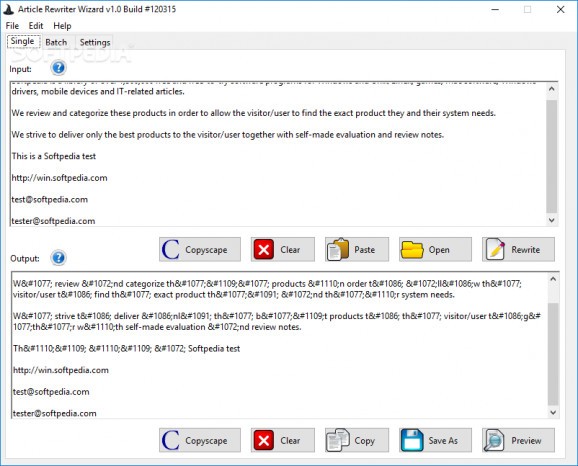Help improve your articles index ability and be SEO friendly, individually or with entire folders processed at once with fast character replacement. #Article rewriter #Rewrite article #Article spinner #Rewriter #Rewrite #Spinner
When you're looking for something over the web, the search engine looks at the code itself in order to find unique identifiers to make the process faster. It's incredibly difficult to do this by yourself, especially with plain text and no programming knowledge whatsoever. This is where specialized applications such as Article Rewriter Wizard come in handy, rewriting your text in order to be found and indexed faster, without messing up the text.
The workspace in which you perform these operations is pretty intuitive, simple and fitted with a rich tooltip for nearly every action and button there is. A few tabs let you quickly access batch or individual processing, as well as a fair number of options related to the conversion itself.
If you thought you stumbled upon a utility with which to learn variations of words or transform your text, you'd best start looking elsewhere. The application targets SEO and marketing appliances of articles, only rewriting words in order for programmers, web crawlers, spiders and search engines to identify and index your articles better and faster.
Since it covers a more professional approach on text writing, news and articles, you can say that it doesn't do a pretty poor job at file support. This is because you can only import TXT format, without even being able to drag it over the main window. Another way to add text is to write directly in the input field or paste text from other documents.
In addition to single file management, you can target an entire folder for batch processing. Hitting the “Rewrite” button brings up a prompt with a helpful description of the situation. Three methods of rewriting can be used, like Unicode (UTF-8) to keep all characters almost the same and readable, HTML encoded Unicode or ASCII characters, which provides a unique key for specific words.
You can manage these settings from the corresponding tab. Additional options let you choose whether or not to replace all words, use all replacement characters or only the best fitted ones and a few more. Saving also benefits from a single format, which is still TXT. It would have been useful to see at least HTML besides plain text.
Bottom line is that Article Rewriter Wizard comes with good intentions, but could use a few more tweaks in flexibility here and there. The process is easy to configure and put in motion, with the result delivered in the blink of an eye. Helpful descriptions are found in all areas so you don't get stuck along the way, and even if file support is rather poor, it still deserves a try overall.
Article Rewriter Wizard 1.0 Build 120315
add to watchlist add to download basket send us an update REPORT- runs on:
- Windows All
- file size:
- 2.9 MB
- filename:
- ARW.exe
- main category:
- Office tools
- developer:
- visit homepage
Windows Sandbox Launcher
7-Zip
ShareX
Context Menu Manager
Microsoft Teams
calibre
Zoom Client
IrfanView
Bitdefender Antivirus Free
4k Video Downloader
- IrfanView
- Bitdefender Antivirus Free
- 4k Video Downloader
- Windows Sandbox Launcher
- 7-Zip
- ShareX
- Context Menu Manager
- Microsoft Teams
- calibre
- Zoom Client