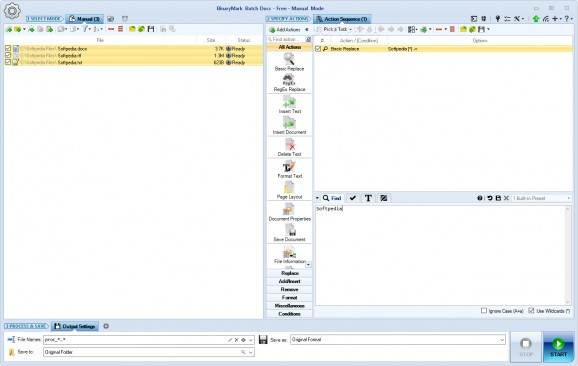Edit several text documents simultaneously by performing multiple operations such as replacing words, formatting content and adding or deleting content. #Batch editor #Replace text #Batch processing #Batch #Text #Processor
If your work involves editing many text documents and you spend a lot of time performing the same repetitive action, you might need to consider turning to third-party software solutions.
In the situation depicted above, Batch Docs is one of the applications that can help you achieve quick, efficient results by enabling you to process multiple documents simultaneously.
This application comes with a cluttered user interface that packs a broad range of functions, which are available as either toolbar buttons or menu entries, thus letting you access them from multiple locations.
However, their small icons can make it difficult to locate the feature you are looking for. You might need to explore its menus and functions in order to get the hang of it.
Batch Docs lets you handle multiple text documents simultaneously by enabling you to perform several actions, such as finding words and replacing them, adding or deleting content, formatting text and also execute file operations.
Doing so can be performed by choosing the mode, selecting the files you want to modify, specifying the desired actions and hitting the Start button. Manual mode lets you edit the documents once, the Automatic mode lets you set monitors to identify file changes and modify them according to your preference, while the Trigger mode enables you to schedule file editing.
Aside from modifying text content, you can perform file operations, like renaming documents, copying them, deleting them or backing them up on your PC.
It is also possible to change file attributes, change text formatting, find files on your computer and add or delete content according to your preferences.
All things considered, Batch Docs is a reliable application that lets you edit several documents at the same time quickly by providing support for a wide variety of functions. It comes with a cluttered user interface that features small icons and might need to be explored for a few times before getting the hang of it.
Batch Docs 5.6.0.3
add to watchlist add to download basket send us an update REPORT- runs on:
-
Windows 10 32/64 bit
Windows 8 32/64 bit
Windows 7 32/64 bit
Windows Vista 32/64 bit - file size:
- 4.4 MB
- filename:
- BatchDocsSetupT.exe
- main category:
- Office tools
- developer:
- visit homepage
IrfanView
Microsoft Teams
calibre
Context Menu Manager
Windows Sandbox Launcher
7-Zip
ShareX
4k Video Downloader
Zoom Client
Bitdefender Antivirus Free
- 4k Video Downloader
- Zoom Client
- Bitdefender Antivirus Free
- IrfanView
- Microsoft Teams
- calibre
- Context Menu Manager
- Windows Sandbox Launcher
- 7-Zip
- ShareX