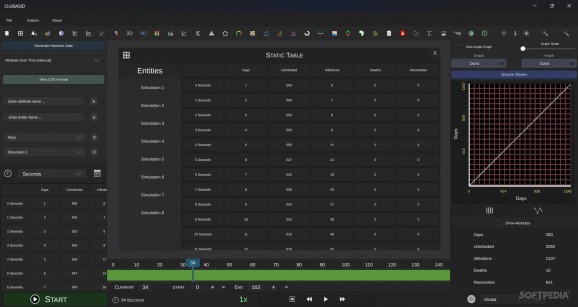This comprehensive interactive data visualization solution affords users the possibility of visualizing data through the lens of a variety of charts, helping them achieve more stimulating presentations. #Data Visualizer #Interactive Data Visualization #Data Simulation #Data #Visualizer #Interactive
When preparing for a presentation, it's best to know how to lay out your data. No one wants to be on the receiving end of a boring and uninspired presentation, as failing to relay your message in an intuitive and stimulating manner may largely seem like a waste of time to some — and for good reason.
One of the parts that may bore a certain segment of your audience is presenting data: laying out numbers with little to no visual elements to go off of might feel lacking to many. CLUBASID is a tool that users can take advantage of to enhance their presentations by creating interactive data visualizations in all manner of ways.
While some types of research do better with interactive visualizations than others, trying to incorporate such elements into your presentation can elevate it and quickly grab the attention of your audience. The software offers several ways to make presenting your data easier on the eyes: a variety of interactive charts is on offer here, from pie, spider, and bar charts, to multi-entity, three and four-dimensional spatial graphs, and everything in between, there's a lot to take in.
The interface may initially seem rather busy to a more uninitiated user, but structuring your data, updating the relevant graphs, and visualizing it shouldn't take much getting used to.
Depending on the type of data you wish to show, you might want to introduce graphs that display data correlation values, or work with relative circles to get your point across. Range bars can be used as well, and heat map and gauge panels are likewise available.
The program's capability to provide one with simulations based on their parameters is also of note. The ID simulation mode is very interesting in this regard, as it allows one to run multi-cluster simulations, which can be parametrized at the user's request.
For instance, you can simulate the spread of a viral disease, managing population clusters and specifying face mask wearing rate, vaccination rates, and so on. The software will then run the simulation in real-time for you, helping to provide an interactive presentation of your configuration.
CLUBASID is quite exhaustive in how it goes about its data visualization processes: there are numerous paths to adapt your data and make it more visually compelling, helping you tell your story and present your research more effectively.
CLUBASID 3.9.8.0
add to watchlist add to download basket send us an update REPORT- runs on:
-
Windows 11
Windows 10 64 bit - file size:
- 751 MB
- main category:
- Office tools
- developer:
- visit homepage
Context Menu Manager
7-Zip
calibre
4k Video Downloader
Microsoft Teams
Bitdefender Antivirus Free
Windows Sandbox Launcher
ShareX
IrfanView
Zoom Client
- ShareX
- IrfanView
- Zoom Client
- Context Menu Manager
- 7-Zip
- calibre
- 4k Video Downloader
- Microsoft Teams
- Bitdefender Antivirus Free
- Windows Sandbox Launcher