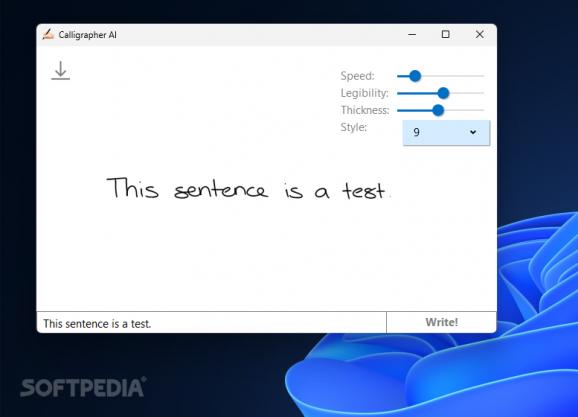Automatically generate beautiful handwritten notes in nine different styles using this open-source utility with offline functionality. #Computer calligraphy #Automated handwriting #Customizable legibility #Computer #Generated #Calligraphy
The prowess of technology never ceases to amaze with its ingenious ways of interpreting and creating content that would otherwise require human output. One example is the realm of handwriting, where a team of incredibly talented programmers managed to turn a researcher’s work regarding the generation of sequences via Recurrent Neural Networks into a practical demonstration.
As a result, through the power and flexibility of open-sourcing projects with unlimited potential, an unofficial port of the aforementioned implementation known as Calligrapher AI can be fully used offline for generating genuine-looking handwritten notes in various styles, speed and legibility levels for use in anyone’s personal projects.
Double-clicking the application’s portable executable instantly brings up a clean interface with a minimalist layout that provides users with all of the available features within reach, instead of going through various drop-down menus and sections to access them. As such, one can type the words they want to convert into handwritten format inside the bottom text box, up to a maximum of 50 characters at a time.
When it comes to customization, users have at their disposal dedicated sliders for altering the animation speed to fit their use case and avoid long title screens when implementing them in personal projects, alongside a handy setting that increases the thickness of the font for better visibility, depending on the background that you wish to apply it on.
Thanks to its advanced synthesizing capabilities, the program can convert the text prompts into several styles of handwriting that suit your use case, all of which having controllable degrees of legibility that can be used for distinguishing between multiple journal entries, post-it notes and characters’ hurried writing in the novel or video game that you may be working on.
In terms of improvements, while the app works well enough, an option to export the end result as an image file in a more accessible format that is easier to share online and to work with in various editing programs compared to the SVG one, alongside the ability to save it as a GIF file to easily incorporate it in videos would bring the user experience to a higher degree of accessibility.
Whether you want to add a certain artistic flair to your tutorial or online blogging videos by using screen capturing software to record animated handwritten notes to use as title screens, or you wish to create custom motivational quotes over relaxing scenery for use as desktop backgrounds, Calligrapher AI may be of great use considering its accessible user experience and impressive potential.
What's new in Calligrapher AI 0.2.0:
- Implement thread-safety to prevent drawing SVG frames in wrong order.
Calligrapher AI 0.2.0
add to watchlist add to download basket send us an update REPORT- runs on:
-
Windows 11
Windows 10 64 bit - file size:
- 5.9 MB
- main category:
- Office tools
- developer:
- visit homepage
7-Zip
ShareX
Microsoft Teams
Bitdefender Antivirus Free
calibre
IrfanView
Zoom Client
Windows Sandbox Launcher
Context Menu Manager
4k Video Downloader
- Windows Sandbox Launcher
- Context Menu Manager
- 4k Video Downloader
- 7-Zip
- ShareX
- Microsoft Teams
- Bitdefender Antivirus Free
- calibre
- IrfanView
- Zoom Client