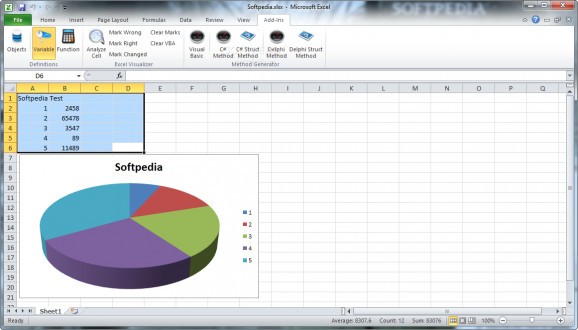An efficient Excel extension that allows you to analyze the equations and formulas in each cell, that you can even use in programming environments #Analyze cell #Excel add-in #Excel extension #Cell #Excel #Extension
Cell Analysis Add-in is an easy to use piece of software functioning as an Excel macro, that can help you analyze in detail the equations and formulas in your workbooks.
The tool allows you to visualize the cells containing calculations or formulas and navigate from one cell to another, from the 'Visualizer' window.
This window can display in detail the calculations that were performed in order to reach a specific result, such as additions, subtractions, multiplications or other operations.
The contents of each cell can be marked with colors, classifying them as 'Wrong', 'Right' or 'Changed', and transfer the markings to the Excel worksheet, enabling you to determine in a glance if a calculation is correct or not.
Moreover, Cell Analysis Add-in can help you transform equations into functions which can later be used throughout the workbook. The generated formulas can also be converted to C#, Visual Basic or Delphi methods, by selecting the corresponding buttons in an Excel document's 'Add-in' tab. These methods can be saved to a file and used in programming environments.
Cell Analysis Add-in can prove particularly useful, as it allows you to separate business-oriented applications into two distinct sections: specialists and programmers. The specialist can first create a functional workbook, by entering all the formulas necessary in calculating taxes or interest values, for instance.
Subsequently, the programmer can take over the spreadsheet and apply the formulas in the application's code, regardless of the preferred language, thus ensuring the consistency and correctness of the information he works with.
Cell Analysis Add-in is an interesting utility, designed mainly for professional use, in the hope of bridging the gap between financial formulas and programming codes, enabling specialists to work together with programmers in order to create efficient business tools.
Cell Analysis Add-in 1.0
add to watchlist add to download basket send us an update REPORT- runs on:
-
Windows 8
Windows 7
Windows Vista
Windows XP - file size:
- 409 KB
- filename:
- CellAnalysis.zip
- main category:
- Office tools
- developer:
Windows Sandbox Launcher
4k Video Downloader
calibre
IrfanView
ShareX
7-Zip
Context Menu Manager
Microsoft Teams
Bitdefender Antivirus Free
Zoom Client
- Microsoft Teams
- Bitdefender Antivirus Free
- Zoom Client
- Windows Sandbox Launcher
- 4k Video Downloader
- calibre
- IrfanView
- ShareX
- 7-Zip
- Context Menu Manager