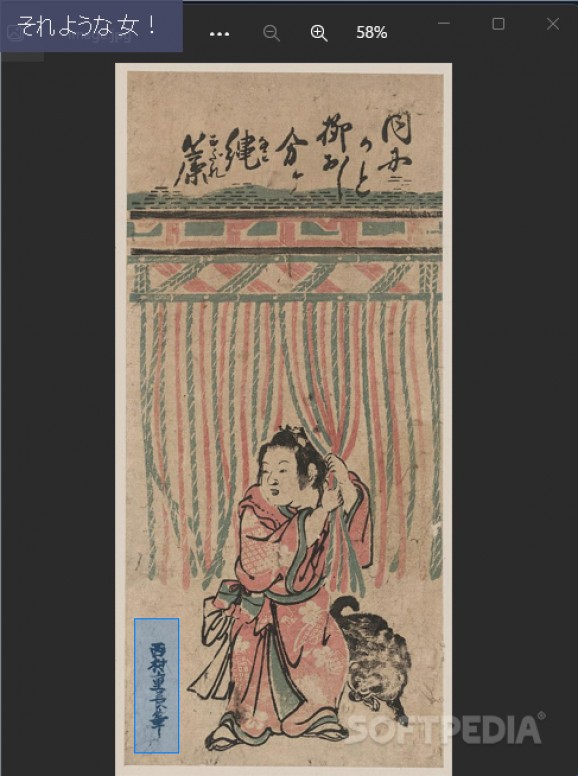Read Japanese text with ease from various art forms and copy it to clipboard using this free and open-source utility powered by the OCR standard. #OCR model #Japanese characters #Text analysis #OCR #Japanese #Character
Studying foreign languages can be a challenging task, especially when dealing with handwritten notes or custom fonts that make the reading process more difficult, which is why the open-source community took it upon itself to create an incredibly efficient Optical Image Recognition tool known as Cloe, specialized in analyzing Japanese characters, making it perfect for those transcribing scanned paper documents, translators and people with visual impairments wishing to view text in a more accessible manner.
Double-clicking the program’s portable executable will take a few seconds to load the purposely-built OCR and keep it active in the background alongside a dedicated system tray icon for users to quickly access various settings with little effort. By default, users can start selecting the screen portion meant to be scanned using a combination between the Alt and Q hotkeys, which can easily suit those with keyboard-based workflows.
Holding the cursor-drawn rectangular overlay on top of the text-filled area will display a clean text preview of the analyzed segment in the top left corner of your monitor, for users to glance and retain the information on the fly. Once recognized, the text is then automatically copied to the clipboard to implement in research papers, to add to a glossary of useful expressions or to quickly paste it into a translator for enriching the user’s vocabulary.
In terms of customizations, one can create personalized sequences of keystrokes for activating the capture process, opening the settings panel and closing the application to avoid clashing with other apps making use of the same hotkeys. Users have the option to change the font and increase its size, making it more easily visible when overlaid in the screen’s corner, while the selection’s color can be changed to make sure you can compare the recognition result with the original text.
Whether you want to perfect your reading skills regarding Japanese handwritten texts, or your favorite manga has a certain style or font that makes certain speech bubbles harder to comprehend, Cloe’s fast-paced character recognition model and convenient activation method can be a valuable addition to your workflow.
What's new in Cloe 2.0.0:
- Added:
- Add multiple display support (#14)
- Add dev setup instructions (#16)
Cloe 2.0.0
add to watchlist add to download basket send us an update REPORT- PRICE: Free
- runs on:
-
Windows 11
Windows 10 32/64 bit - file size:
- 123 MB
- filename:
- Cloe-v2.0.0.7z
- main category:
- Office tools
- developer:
- visit homepage
ShareX
IrfanView
4k Video Downloader
Microsoft Teams
Windows Sandbox Launcher
7-Zip
Context Menu Manager
Zoom Client
calibre
Bitdefender Antivirus Free
- Zoom Client
- calibre
- Bitdefender Antivirus Free
- ShareX
- IrfanView
- 4k Video Downloader
- Microsoft Teams
- Windows Sandbox Launcher
- 7-Zip
- Context Menu Manager