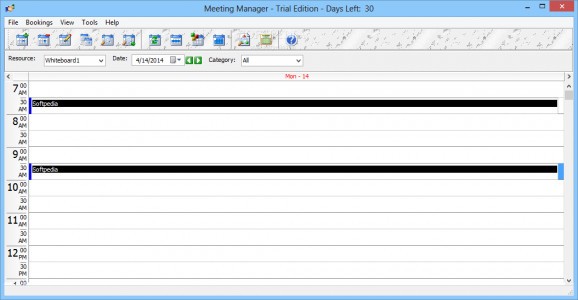Quickly schedule meetings, events, appointments or resources using this pro-level application wrapped in a user-friendly interface. #Meeting Planner #Meeting Scheduler #Organize Meeting #Planner #Scheduler #Schedule
Meeting Manager is a simple to use application designed to help you easily manage and schedule meetings, events or appointments in an organized fashion.
In order to have a great overview on the daily, weekly or monthly schedule, Meeting Manager comes in a clean and natural layout.
The menus and shortcut icons are placed in the upper side, neatly organized, so you can easily find and access the function you wish.
The main window of the application can be resized to the dimensions you want, so you can have an insightful overview of the upcoming events and appointments.
With just one click on the desired hour of the day, you can open a window to add a new appointment to your schedule.
The same applies to editing your events and meetings, meaning that you can easily modify the information, participants or the location.
You can change the hour of an event by dragging and dropping it from the current position on your schedule to the desired time.
The application allows you to easily search for existing bookings, the next available time slot or even to search for the next specified number of days period of time.
If you change an event location, time, date or add more participants, it would be for nothing if the other attendees would not be informed in time.
With Meeting Manager, you can automatically send notification e-mails to those involved in the event or meeting. Also, reminder messages can be sent before the scheduled event.
When used in a large workplace, Meeting Manager becomes very efficient by allowing each user to change the username and password and logon into their own account, in order to manage their schedules.
Meeting Manager proves to be an advanced and complex application for scheduling your events, meetings or appointments, with a built-in e-mail notification system that allows you to automatize a lot of routine work when managing your schedule.
What's new in Meeting Manager Standard 8.27 Build 8.270:
- Added feature to prevent bookings past the default end date which could cause conflicts when changing the default end date.
- Changed Default End Date to automatically advance every 5 years, to 10 years in the future.
Meeting Manager Standard 8.27 Build 8.270
add to watchlist add to download basket send us an update REPORT- runs on:
-
Windows 10 32/64 bit
Windows 2008
Windows 8 32/64 bit
Windows 7 32/64 bit
Windows Vista 32/64 bit - file size:
- 9.3 MB
- filename:
- mmssetup.exe
- main category:
- Office tools
- developer:
- visit homepage
Microsoft Teams
Context Menu Manager
IrfanView
4k Video Downloader
Bitdefender Antivirus Free
Zoom Client
calibre
ShareX
7-Zip
Windows Sandbox Launcher
- ShareX
- 7-Zip
- Windows Sandbox Launcher
- Microsoft Teams
- Context Menu Manager
- IrfanView
- 4k Video Downloader
- Bitdefender Antivirus Free
- Zoom Client
- calibre