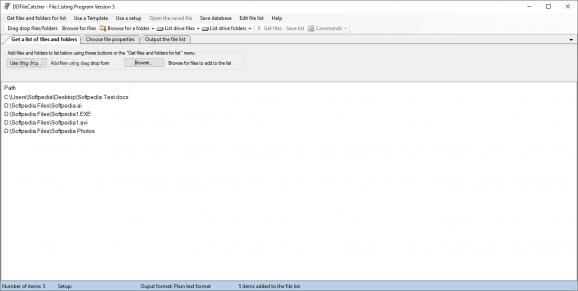Explore file properties and save them to your computer as customizable lists with the help of this approachable piece of software #File list #List folder #Folder viewer #Properties #List #Filename
Having an overview of the contents of particular locations on your PC could be quite difficult at times, especially if you have considerable amounts of documents, which you most probably do.
DDFileCatcher is a piece of software designed to keep count of all the file metadata you may need, being capable of identifying up to 700 Windows file properties, which it can save to your PC.
Sporting a rather basic user interface, with the core controls packed at the top of the main window, the program completes its task in a three-step process that extracts file properties from items you can either browse for or simply drag and drop.
Once you have indicated the list of files and folders you want to explore, the next thing you should do is decide on the information you need. In the next tab, you have at your disposal a comprehensive set of properties you can check. Besides, you are provided with the possibility of typing in the field that is of particular use to you so that you can narrow down your inquiry.
Since not all files come with comprehensive metadata, the application offers to display only properties with values. What’s more, you can choose whether you want the program to show you example properties for all the items in the file list or strictly the selected ones.
As for the output settings, DDFileCatcher lets you opt for one of the multitude of available formats, such as plain text, HTML table, CSV, tab-separated values, DOCX, and ODF. Other than that, you can customize the way the information is organized. What this means is that you can explore all file properties on each line or you can assign all the data to folders.
Creating or editing an existing template for file list reports can be easily done using the dedicated option at the top of the main window, with the program capable of automatically filling in the file properties.
When you’re done, saving the file properties to your computer should raise no issues, and the same can be said about copying them to the clipboard. It is also worth mentioning that all setting can be saved in the program for subsequent reuse.
DDFileCatcher is a user-friendly application that can help you examine and save file metadata using different output formats and that provides you with considerable editing freedom. It does not require lots of trial and error in order to get a feel for how it works, so you should be able to explore all its features without stumbling upon problems.
What's new in DDFileCatcher 5.1.0.5:
- Minor changes to dialog text.
DDFileCatcher 5.1.0.5
add to watchlist add to download basket send us an update REPORT- runs on:
-
Windows 10 32/64 bit
Windows 8 32/64 bit
Windows 7 32/64 bit
Windows Vista 32/64 bit - file size:
- 8.4 MB
- filename:
- ddfc5.exe
- main category:
- Office tools
- developer:
- visit homepage
7-Zip
calibre
Zoom Client
Bitdefender Antivirus Free
Context Menu Manager
4k Video Downloader
IrfanView
Microsoft Teams
ShareX
Windows Sandbox Launcher
- Microsoft Teams
- ShareX
- Windows Sandbox Launcher
- 7-Zip
- calibre
- Zoom Client
- Bitdefender Antivirus Free
- Context Menu Manager
- 4k Video Downloader
- IrfanView