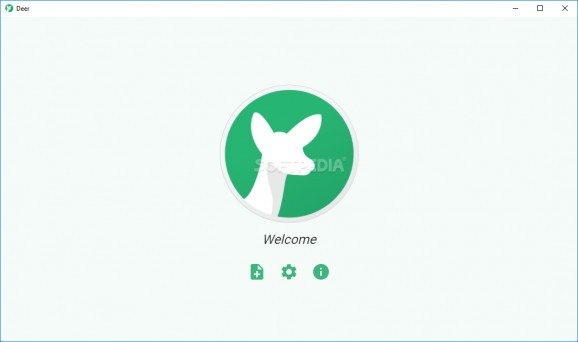Keep all your daily notes well-organized and always within easy reach with the help of this straightforward and stylish piece of software #Organize Note #Take Note #Note Organizer #Note #Organizer #Write
Having one of the most unassuming and simplest names out there, Deer is a straightforward piece of software designed to help users write down thoughts, ideas, notes, or snippets in a very intuitive and hassle-free manner.
Deer is open source and is created using technologies such as Electron and React, and works on all major OSes out there such as Windows, macOS, and Linux.
Subsequent to a uncomplicated installation procedure, users are greeted by a very simple home screen that allows them to access the app’s About, and Settings sections, as well as add quickly add new notes or access all the already existing ones.
Deer is an application designed with simplicity in mind, and this becomes quite evident right from the get go. The app’s main window is split into two main sections, a note explorer panel on the left, and the actual panel that allows users to write notes on the right.
Users can customize their notes with the help of a typical toolbar that bundles various text editing tools. Users have the option of choosing between two headings, as well as to add effects such as Bold, Italic, Underline, Strike-Through, and Quote. Users can also choose from various indentation options, change the color of the text, create bullet point lists, and add images, all with no more than a couple of clicks.
Since Deer has been designed to appeal to a wide range of users, it’s also worth noting that the application boasts support for English, Spanish, Russian, Polish, Portuguese, Czech, Arabic, and German languages.
Deer is a no muss, no fuss note taking application that does its job very well. It allows users to effortlessly write notes, and keep them secure on their local computers, all while providing them with various text editing options. It’s true that Deer is very stripped-down, at least when compared to the industry’s greats, since it does not have advanced features such as screen clippings, drawings, audio commentaries, or even multi-user collaboration option.However, that’s exactly the app’s main-selling point.
What's new in Deer 1.0.0:
- Deer has a great changes from its first release and these are improvements introduced in this release:
- Improving the overall User Interface
- Multi language support, it allow user to change language while using Deer without restarting it through settings and it supports: English, العربية, Español, Русский, Polski, Português do Brasil, Česky and German
- Rich Text Editor with necessary tools for styling your notes
Deer 1.0.0
add to watchlist add to download basket send us an update REPORT- runs on:
-
Windows 10 32/64 bit
Windows 8 32/64 bit
Windows 7 32/64 bit - file size:
- 90.1 MB
- filename:
- Deer-win.exe
- main category:
- Office tools
- developer:
- visit homepage
IrfanView
Windows Sandbox Launcher
Bitdefender Antivirus Free
4k Video Downloader
ShareX
Microsoft Teams
calibre
7-Zip
Context Menu Manager
Zoom Client
- 7-Zip
- Context Menu Manager
- Zoom Client
- IrfanView
- Windows Sandbox Launcher
- Bitdefender Antivirus Free
- 4k Video Downloader
- ShareX
- Microsoft Teams
- calibre