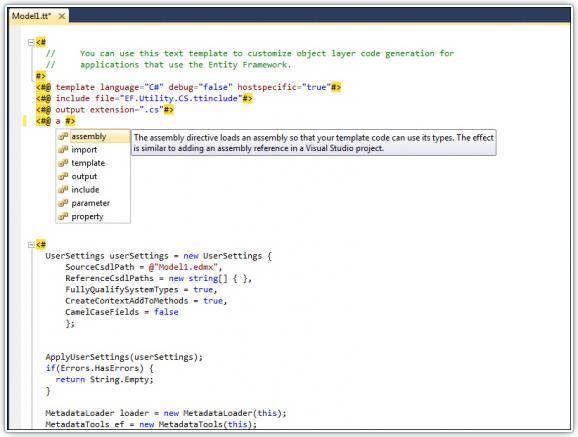Edit Visual Studio T4 templates with the help of intellisense, syntax highlighting, easy navigation, multi-level inclusion, outlining, and more #T4 template #Visual Studio addin #Syntax highlighting #Addin #Visual Studio #Editor
Programming got enhanced over the years with the evolution of IDEs. Less overall effort is now required for building projects, some of them including specialized framework, such as the T4 (Text Template Transformation Toolkit) framework in Microsoft Visual Studio. If you want to edit or create such templates, then Devart T4 Editor for Visual Studio is one approach.
First of all, you need to know that this isn’t a stand-alone application, but rather a Microsoft Visual Studio add-in, which means MS Visual Studio needs to be installed on your computer. Be sure to install the appropriate version for your IDE.
Devart T4 Editor for Visual Studio is an add-in with which you can edit and create T4 templates in Microsoft Visual Studio a lot faster than with default methods. It facilitates this through a set of features like intellisense, syntax highlighting, goto, include, outlining, indenting, and code formatting.
Intellisense is the feature which suggests bits of code as you type. A tooltip shows up with suggestions, as well as another for corresponding details. It does this for all available C# classes and members.
You can clearly tell function calls from regular text because of the syntax highlighting capabilities, which works for C# and Visual Basic code.
If objects and members are found in the included files or template, you can navigate with the goto function.
Multi-level template inclusion is supported. This means that classes from an included template are now available in the intellisense feature.
Blocks of code can be expanded or contracted for a cleaner workspace because of outlining support.
Tabs or spaces don’t have to be manually added, because they’re taken care of by the indenting feature.
Templates can have code automatically formated. All of these features can be toggled on and off for your convenience.
- extract the content of Devart.TemplateEditor.Vs2015.vsix - open the extension.vsixmanifest file in a text editor - add <VisualStudio Version="15.0"> (WITH < >) inside the <SupportedProducts> (right below <VisualStudio Version="14.0">) - save the file, repack the archive, and install
System requirements
Devart T4 Editor for Visual Studio 1.00
add to watchlist add to download basket send us an update REPORT- runs on:
-
Windows 10 32/64 bit
Windows 8 32/64 bit
Windows 7 32/64 bit
Windows Vista 32/64 bit
Windows XP - file size:
- 1.8 MB
- main category:
- Office tools
- developer:
- visit homepage
Zoom Client
ShareX
7-Zip
Microsoft Teams
Windows Sandbox Launcher
IrfanView
Context Menu Manager
4k Video Downloader
Bitdefender Antivirus Free
calibre
- 4k Video Downloader
- Bitdefender Antivirus Free
- calibre
- Zoom Client
- ShareX
- 7-Zip
- Microsoft Teams
- Windows Sandbox Launcher
- IrfanView
- Context Menu Manager