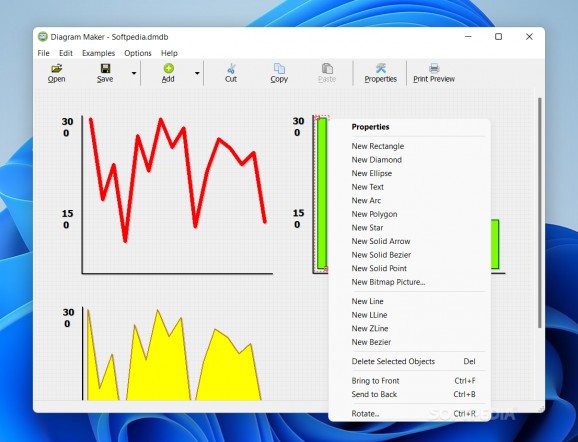A feature-packed software solution that helps you easily design custom-tailored flowcharts or diagrams for a wide range of purposes. #Diagram Creator #Design Flowchart #Create Diagram #Chart #Diagram #Flowchart
Diagram Maker is an intuitive and neatly organized application that can come in handy when you need to quickly come up with a chart or a graph.
To help you make the most of this utility, it includes multiple sample charts for you to analyze and experiment with. You can not only rotate elements, but also add new items or adjust spacing, alignment or dimensions, as well as bring some objects to the front while sending others to the back.
You can define the default parameters for the lines and solid colors deployed throughout the designs.
Once you are ready to start a project from scratch, you can choose which of the elements you need, such as rectangles, diamonds, ellipses, arcs, polygons, stars, arrows or beziers.
You can also integrate text messages or bitmap pictures to make sure the result matches your expectations.
When you are fully satisfied with the outcome and you would like to export it to a standalone file, unfortunately you do not get this option specifically. Instead, you can print it (using a standard printer or the Print to PDF function from Windows) or you can save the chart as a bitmap that you can later paste in another document.
Diagram Maker is a pretty nifty tool to pass the time with, since the generated charts are not exactly scientifically accurate.
After all, you need to keep in mind that these graphs are not as precise or relevant as those designed using specialized spreadsheet software, since they are not based on any source data. They can instead be used to visually portray a trend, for example, when you are in a hurry or when you want to make your school project look more professional.
What's new in Diagram Maker 1.1:
- Added “Reset to Defaults”
- Implemented SaveDialog overwrite prompt
- Changed default font
- Improved installer
Diagram Maker 1.1
add to watchlist add to download basket send us an update REPORT- PRICE: Free
- runs on:
-
Windows 11
Windows 10 32/64 bit
Windows 8 32/64 bit
Windows 7 32/64 bit
Windows Vista 32/64 bit
Windows XP 32/64 bit - file size:
- 2.5 MB
- filename:
- diagram-maker.exe
- main category:
- Office tools
- developer:
- visit homepage
Bitdefender Antivirus Free
ShareX
calibre
Microsoft Teams
Windows Sandbox Launcher
IrfanView
Context Menu Manager
Zoom Client
7-Zip
4k Video Downloader
- Zoom Client
- 7-Zip
- 4k Video Downloader
- Bitdefender Antivirus Free
- ShareX
- calibre
- Microsoft Teams
- Windows Sandbox Launcher
- IrfanView
- Context Menu Manager