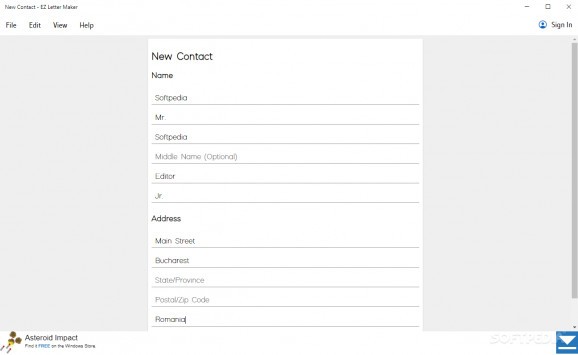Use this straightforward program in order to be more productive when writing official letters and never worry about formatting again #Letter Creator #Letter Designer #Write Letter #Letter #Designer #Creator
If you're having trouble finding the best format for writing professional or academic letters, then EZ Letter Maker was created with you in mind. It's an automated letter creator, and it can deal with page arrangement and specific contact positioning rules. You don't have to know much about writing letters, except who is sending it and who is to receive it. Otherwise, you're free to input your text and see how the final result presents itself.
When using this program you will immediately notice that everything is automated and does not require you to input much information. The only writing you will have to do is when creating the body of the letter. The rest is handled by the application. The contacts can be added in two ways. The first way is the most basic one and involves you typing the data in the application's given fields.
The other is more interesting, as it involves using vCard files or VCF, as they are also called. You could actually export your phone contacts or take them from your Outlook account. Import them into the app, by literally loading them from the directory of your choice, and presto! Your contacts are well placed in the app's structure, and you are ready to send one professional looking letter.
The application's looks are friendly enough to make you feel comfortable about using it. You'll immediately know where to find a specific menu or button. Everything else is managed by the app, so you won't need to stress yourself too much about operating this particular program. It all boils down to how you deal with the body of your letter. The rest will be put in place with the help of EZ Letter Maker.
EZ Letter Maker is the application to go to when you have trouble writing your professional e-mails. It will take the burden of actually arranging the bits and pieces of the letter and will only leave the actual content writing to you to complete. Make sure you check this program out if you need help writing your letters.
EZ Letter Maker 1.8.0
add to watchlist add to download basket send us an update REPORT- runs on:
-
Windows 10 32/64 bit
Windows 8 32/64 bit
Windows 7 32/64 bit - file size:
- 103 MB
- main category:
- Office tools
- developer:
- visit homepage
4k Video Downloader
Zoom Client
Context Menu Manager
Microsoft Teams
IrfanView
7-Zip
Bitdefender Antivirus Free
Windows Sandbox Launcher
calibre
ShareX
- Windows Sandbox Launcher
- calibre
- ShareX
- 4k Video Downloader
- Zoom Client
- Context Menu Manager
- Microsoft Teams
- IrfanView
- 7-Zip
- Bitdefender Antivirus Free