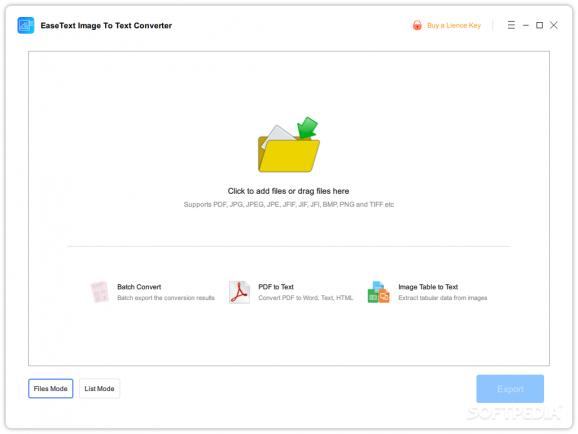Recognizes text from images through an OCR algorithm, which allows the end user to export it into a series of formats, making for an easier time sharing said text #Text From Image #OCR Tool #Extract Text #OCR #Text #Image
Extracting text from images sounds like a rather simple duty: if done manually, this won't be a problem for anyone. This changes once you leave it to the computer to handle such a task: optical character recognition is a neat concept, and when it works, it's quite magical.
The reasons behind using an OCR tool to extract your text, instead of going the manual route, are simply related to convenience. Maybe you don't have the time to transcribe each line of text from some image, which is why such a program is relevant in the first place. EaseText Image To Text Converter, just as its name would suggest, extracts the text from your photos.
While there's likely a lot going on behind the scenes when it comes to OCR algorithms, users won't have to pay any mind to that. The program seeks to simplify and make this process accessible to everyone, which is evident at first glance. Drop the images that contain text you wish to extract, and specify a few things before the conversion takes place.
These things are related to the Page Dewarp and Detect Tables functionalities: distorted images will be dewarped through the former feature to make text more readable, while the latter is to be used for tables and sheets.
Depending on the complexity of your images, conversion can take a little longer. It shouldn't take too long, though, as it's an instantaneous process most of the time. Your system configuration may affect this, however.
After the text is extracted from your photos, you'll be able to copy, as well as export it, either as a .txt, .docx, or .html file. To use these functions, you'll need to purchase a license, which limits the program immensely for a free user.
EaseText Image To Text Converter is a program that should serve you well: its OCR capabilities are decently accurate, and the overall ease-of-use is to be appreciated. Nevertheless, it's worth mentioning that the program is nigh unusable without a license: copying, or exporting the extracted text is locked behind a paywall, so users of the Trial version will be quite limited.
EaseText Image to Text Converter 3.1.3
add to watchlist add to download basket send us an update REPORT- buy now $2.45 $1.95Personal Edition/month
- buy now $4.95 $3.95Family Edition/month
- buy now $9.95 $7.95Business Edition/month
- runs on:
-
Windows 11
Windows 10 64 bit - file size:
- 58.4 MB
- filename:
- easetext-image-to-text-converter.exe
- main category:
- Office tools
- developer:
- visit homepage
Zoom Client
ShareX
calibre
Microsoft Teams
4k Video Downloader
IrfanView
7-Zip
Windows Sandbox Launcher
Bitdefender Antivirus Free
Context Menu Manager
- Windows Sandbox Launcher
- Bitdefender Antivirus Free
- Context Menu Manager
- Zoom Client
- ShareX
- calibre
- Microsoft Teams
- 4k Video Downloader
- IrfanView
- 7-Zip