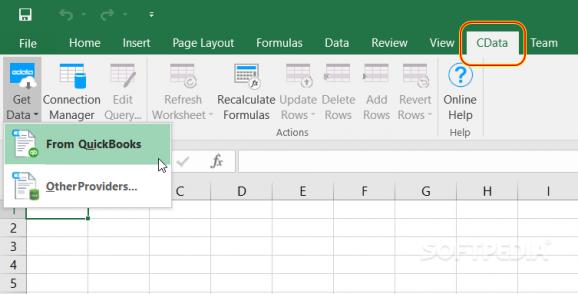Connect with live data from your QuickBooks company profile and extract data that you can edit and analyze easier and more efficiently in Excel. #QuickBooks extractor #Retrieve bill #Extract payment #Excel #QuickBooks #Account
Irrespective of the nature of your business, one of the things you cannot do without is keeping accurate recorders of your financial transactions. In this sense, QuickBooks is not only an intuitive app that can integrate other programs, but it also comes with templates that you can employ to create spreadsheets and charts.
Excel Add-In for QuickBooks is an application that enables you to retrieve all relevant data from your QuickBooks profile, so you can track transactions better and reduce the errors in your bookkeeping.
First off, you should know that you need to have QuickBooks installed on your computer before you can create the connection to the server and extract the required data. You will be happy to learn that if you meet this requirement, then you only need to set the application name, a parameter that can name as you wish as long as the app is running.
You can also establish a connection to a remote machine, but in this situation you need to configure the Remote Connecter over the HTTP using the URL property. You can learn more about how to use this function from the tutorial.
The highlight of the extension is the amount of information you can retrieve regarding your transactions, invoices, bill, checks and other financial records you are dealing with. The data can be extracted as tables that can be queried and updated, read-only views or stored procedures, which allow you to edit information in the data source.
As far as the data you can extract is concerned, it can be anything from bill payments credit cards and expenses to deposits, employees' earnings, journal entries and inventory adjustments. It goes without saying that the information can help you not only with accounting, but it can also be used for creating targeted marketing campaigns and products or services that respond to your customers' needs.
In the eventuality that you are looking for a solution that can reduce the errors in your bookkeeping, but that is also versatile and allows you to view and edit data, then perhaps you can consider trying out Excel Add-In for QuickBooks.
Excel Add-In for QuickBooks 23 Build 8839
add to watchlist add to download basket send us an update REPORT- runs on:
-
Windows 11
Windows 10 32/64 bit
Windows 8 32/64 bit
Windows 7 32/64 bit
Windows Vista 32/64 bit
Windows XP 32/64 bit - file size:
- 9.7 MB
- filename:
- ExcelAdd-InforQuickBooks.exe
- main category:
- Office tools
- developer:
- visit homepage
calibre
Bitdefender Antivirus Free
Windows Sandbox Launcher
Microsoft Teams
IrfanView
7-Zip
ShareX
4k Video Downloader
Context Menu Manager
Zoom Client
- 4k Video Downloader
- Context Menu Manager
- Zoom Client
- calibre
- Bitdefender Antivirus Free
- Windows Sandbox Launcher
- Microsoft Teams
- IrfanView
- 7-Zip
- ShareX