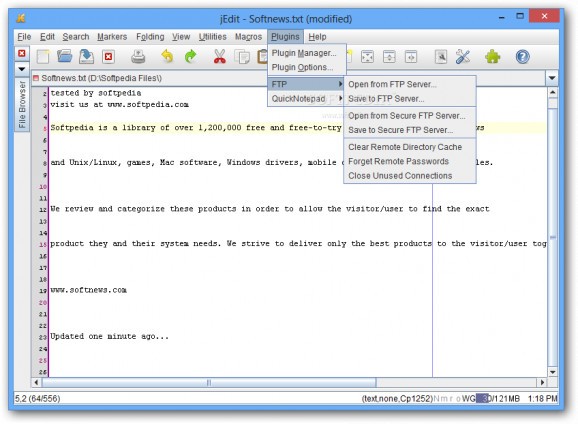Enhance your jEdit environment by adding support for FTP operations with this intuitive plugin that supports opening and saving files from and to both standard and secure remote locations. #FTP connection #Access FTP server #JEdit plugin #JEdit #Upload #Connection
jEdit is a popular Java-based programmer's text and snippet editor that has seen numerous auxiliary tools developed to increase its usefulness. One such simple, but highly practical resource is FTP, a plugin designed to allow software engineers to open or save their files from and to remote FTP locations.
The addin integrates seamlessly with the host application and one can easily access its features from the “Plugins” menu item. Veteran jEdit users should have no worries, as the addon does little to tarnish the reputation of the snippet editor. As such, one can still enjoy great support for syntax highlighting, macros and search functions – with the added compatibility with FTP remote servers.
One of the notable features of the program is its support for both standard FTP connections, but also secure links. The latter items require a valid local security key, but once this is proven to be correct, all transfers can be issued like with any other server.
As with any such connection, users must provide valid remote host names, as well as login credentials. Another noteworthy feature is the plugin's ability to store information on previous connections, a setup that can significantly speed up transfer operations.
Developers can employ HTTP proxies and one can easily flush the addin's cache to ensure complete privacy. Simple menu options allow software engineers to access all these features, as the lightweight plugin does little to clutter the GUI of the host program.
All things considered, FTP is a must-have addin for anyone using jEdit, as it allows its users to quickly open documents from remote servers, as well as to save files via FTP connections. The addon supports both secure and standard connections and users need only provide the hostname and valid credentials to benefit from the utility.
FTP 1.3.2
add to watchlist add to download basket send us an update REPORT- runs on:
-
Windows 10 32/64 bit
Windows 8 32/64 bit
Windows 7 32/64 bit
Windows Vista 32/64 bit - file size:
- 395 KB
- filename:
- FTP-1.3.2-bin.zip
- main category:
- Office tools
- developer:
- visit homepage
calibre
ShareX
7-Zip
Bitdefender Antivirus Free
IrfanView
Windows Sandbox Launcher
Microsoft Teams
Context Menu Manager
4k Video Downloader
Zoom Client
- Context Menu Manager
- 4k Video Downloader
- Zoom Client
- calibre
- ShareX
- 7-Zip
- Bitdefender Antivirus Free
- IrfanView
- Windows Sandbox Launcher
- Microsoft Teams