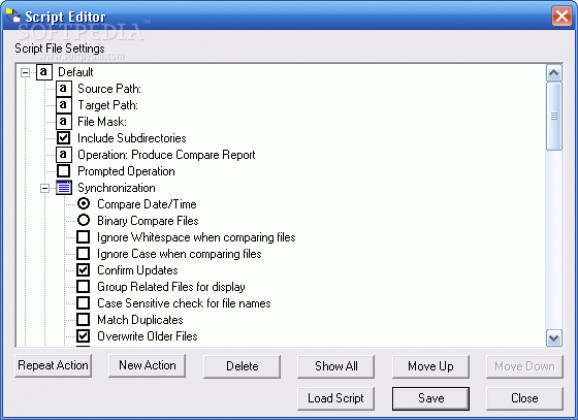Easily create or edit scripts that automate folder synchronization with different parameters and filters for comfortable file management #Script Editor #Folder Synchronize #Dialog list #Script #Editor #Folder
File management is not an easy task and if it doesn't get complicated, it sure gets time-consuming. There are different methods to easily sort or move multiple items, even with the basic tools Windows provides. For an advanced approach on the situation, specialized applications like Folder Synchronizze Script Editor want to let you mange more options in an attempt to automate file management.
After a little while going through the steps needed to install the application, you're free to take it for a spin and see what it's all about. All features are stored in a compact window, with the bottom area letting you trigger general functions at the press of a button, while the rest of the space enlists all actions and elements over which you have control.
Although the interface is pretty simple, it's a little rough around the edges, with a rather poor method used to edit. Requirement fields need to be manually filled in, even for source and target destination folders. Only a few exceptions let you choose from different options packed in a drop-down menu.
A custom number of actions can be created and managed. You can collapse and expand categories for a better view, which is a neat advantage considering you work with rich lists and the main window can't be resized.
General folder synchronization options are at your disposal to define source and destination, file mask, whether or not to include subdirectories, as well as a few settings related to the operation itself. More categories let you specify several synchronization characteristics related to existing files and comparison method. Output delivery settings mostly refer to messages displayed and prompts you can receive. A handful of filters can be used in order to exclude files with special parameters, but no option for extension.
The name is pretty suggestive, but doesn't tell you one important thing, that you can't put created tasks in motion. This is because it's only an editor used to create custom synchronization scripts you can then load in other tools like Folder Synchronize or Directory Toolkit.
Taking everything into consideration, we can say that Folder Synchronzie Script Editor is not really what you expect to find from an application of its kind, at least judging by the name. Even if this is of little to no concern, the set of variables and filters you can apply is rather poor, while the dependency of other applications even for a simple preview has a negative impact on practicality.
- portable version
- This is the portable version of the application. An installable version is also available: Portable Folder Synchronize Script Editor
- runs on:
- Windows All
- file size:
- 434 KB
- filename:
- setupfse.exe
- main category:
- Office tools
- developer:
- visit homepage
Bitdefender Antivirus Free
Context Menu Manager
Windows Sandbox Launcher
Zoom Client
7-Zip
IrfanView
ShareX
calibre
Microsoft Teams
4k Video Downloader
- calibre
- Microsoft Teams
- 4k Video Downloader
- Bitdefender Antivirus Free
- Context Menu Manager
- Windows Sandbox Launcher
- Zoom Client
- 7-Zip
- IrfanView
- ShareX