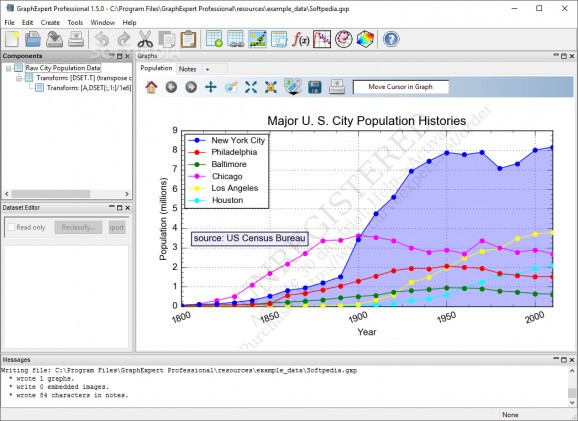Cross-platform program for high-quality graphing of both discrete data and continuous functions, you can annotate with a variety of drawing tools #Graph Creator #Generate Graph #Graph Calculation #Graph #Chart #Plot
The Internet is filled with all sort of programs that help you complete your work easier. One of them is GraphExpert Professional.
It's a neat cross-platform program for high-quality graphing of both discrete data and continuous functions, you can annotate with a variety of drawing tools. It sports a clean and intuitive graphical interface with many nice tools at hand.
The application takes almost no time to install and it doesn't come with a complicated setup that you would need to complete before you can actually use it. It sports a clean and intuitive graphical interface with many nice tools at hand.
GraphExpert Professional is a neat cross-platform program for high-quality graphing of both discrete data and continuous functions, you can annotate with a variety of drawing tools.
The program supports XY plots, bar charts, polar plots, scatterplots, contour plots, and 3D scatter/surface plots. Also, graphs can be annotated with a variety of drawing tools such that annotations, arrows, and images can quickly and easily be added to the plot.
Datasets can be derived from other datasets in a multitude of ways, including extraction, transformations, histogramming and more. It allows you to create as many graphs if you want and you can customize each graph. They can be saved in multiple file formats, or copied and pasted into other applications.
It comes with the option to extract data directly from an Excel spreadsheet and update the data. You can extract a column or set of columns or create an arbitrary formula that generates a new column from others. It allows you to defined functions yourself and it keeps a log of all operations completed inside the application.
GraphExpert Professional is a neat cross-platform program for high-quality graphing of both discrete data and continuous functions, you can annotate with a variety of drawing tools.
What's new in GraphExpert Professional 1.6.0:
- GraphExpert Professional 1.6.0 has been released for both Windows and macOS (Linux version is to come). Along with the changes noted below, the application is now code-signed for your security. You might get SmartScreen alerts because this is a new release, but it should soon no longer interfere with the installation process.
- GraphExpert Pro has had a mountain of under-the-hood modernization updates that are necessary to carry it forward with future development. The underlying Python distribution has been upgraded to Python 3, and the UI toolkit has been upgraded. With this, the overall stability of the software is improved, and common problems like being unable to run the software from a directory that has "exotic" characters is possible. Also, the calculation speed has been nearly doubled because of the leveraging of optimized machine-specific algorithm implementations particularly for the nonlinear regression algorithm.
- Two new graph themes have been introduced; Dark Pastel, and Light Pastel. These modern themes let you easily apply very attractive styling to your plots
GraphExpert Professional 1.6.0
add to watchlist add to download basket send us an update REPORT- runs on:
-
Windows 10 32/64 bit
Windows 8 32/64 bit
Windows 7 32/64 bit
Windows Vista 32/64 bit
Windows XP - file size:
- 118 MB
- filename:
- GraphExpertPro-1.6.0-win64.exe
- main category:
- Office tools
- developer:
- visit homepage
Zoom Client
Microsoft Teams
Context Menu Manager
4k Video Downloader
IrfanView
7-Zip
Bitdefender Antivirus Free
Windows Sandbox Launcher
calibre
ShareX
- Windows Sandbox Launcher
- calibre
- ShareX
- Zoom Client
- Microsoft Teams
- Context Menu Manager
- 4k Video Downloader
- IrfanView
- 7-Zip
- Bitdefender Antivirus Free