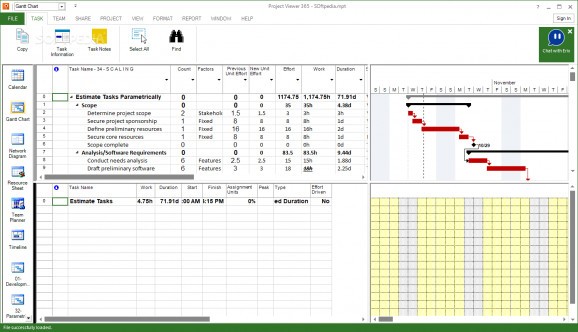An application that enables you to view, print and export MPP documents without having Microsoft Project installed on your system. #View Microsoft Project #Manage Microsoft Project #Microsoft Project Viewer #Microsoft Project #Calendar #Viewer
Project Viewer 365 is a reliable software designed to display the contents of Microsoft Project files, in a variety of modes. Thus, you may view the data contained in MPP files, as a calendar, as a Gantt chart, Network Diagram, list of task usage and duration or as a resource graph.
Project Viewer 365 is simple to use and enables you to harness a Microsoft project file by sorting or filtering the data contained in the tables. Thus you can customize the layout of the project file and optimize it for a presentation, generate reports or monitor the resources used in order to finish the tasks.
The software can display the data as a calendar view, as a Gantt chart, highlighting the dependencies, or as a network diagram, displaying the main categories as extensible boxes and indicate the links between columns. Moreover, the Resource Usage tab can identify the desired columns in the project file and extract them for individual display.
You may set several filters in order to highlight the task categories: the completed, pending, critical, milestones and required resources. Moreover, you may display data contained in the tables based on cost entry, hyperlinks, tracking or usage. General text editing tools are available, such as find text, view task notes and information, go to a specific task or divide the tasks to each member of the team.
The software enables you to export files to several file formats, including saving the selected data to another Microsoft Project file, XML, Excel, PowerPoint Dashboard or Image. Emailing the contents of an MPP file as an attachment may also be performed with the help of Project Viewer 365.
With Project Viewer 365, you can easily prepare a Microsoft Project file for a presentation, by sorting and filtering the data, then displaying the subjects of interest. Moreover, you may save and print general or focused reports, reflecting the overall situation presented in the project, costs, assignments, workload or compare tasks and performance. The software can open files stored locally, from a cloud storage, such as Dropbox, from the network server or SharePoint.
Download Hubs
Project Viewer 365 is part of these download collections: View MPP
Project Viewer 365 24.9.1243
add to watchlist add to download basket send us an update REPORT- runs on:
-
Windows 11
Windows 10 32/64 bit
Windows 8 32/64 bit
Windows 7 32/64 bit
Windows XP 32/64 bit - file size:
- 22.1 MB
- filename:
- ProjectViewer_365_PC_24.9.1243.msi
- main category:
- Office tools
- developer:
- visit homepage
Windows Sandbox Launcher
Zoom Client
7-Zip
Bitdefender Antivirus Free
calibre
Context Menu Manager
Microsoft Teams
4k Video Downloader
IrfanView
ShareX
- 4k Video Downloader
- IrfanView
- ShareX
- Windows Sandbox Launcher
- Zoom Client
- 7-Zip
- Bitdefender Antivirus Free
- calibre
- Context Menu Manager
- Microsoft Teams