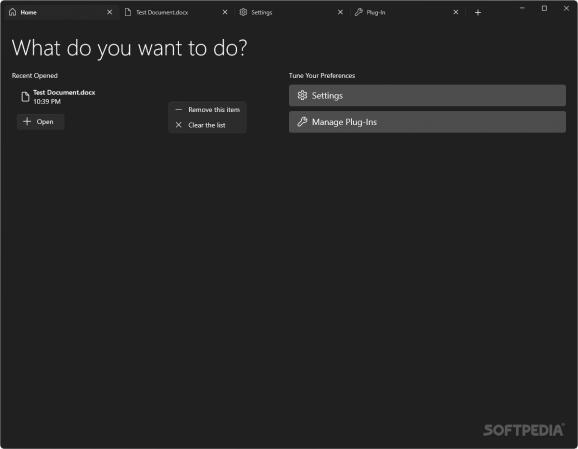Easily preview Microsoft Word files through this elegantly designed, free and open-source document reader with multi-tab support. #Document reader #Word DOCX #Multiple tabs #Document #Reader #Word
While Microsoft’s Office suite is usually the most recommended way to handle doc and DOCX documents, it may feel overkill for many users who usually work with PDF items and rarely encounter the former file types without having to make any changes to them, which is where a neat utility known as Hook comes into play, allowing you to preview Word documents and copy their content with ease.
When downloaded, the program is packaged into an archive that may seem familiar to software testers and developers with experience in the C# programming language, given the UWP format of the installation package. After installing the dependencies for the appropriate architecture of your operating system, users have to implement the app’s certificate into the suitable store, a measure adopted by Microsoft to prevent applications not submitted to the Windows Store’s policies and avoid compromising on security and privacy.
Once installed, the app greets users to a modern layout that combines certain elements from both the legacy Metro style and latest iteration of Windows’ Fluent Design to create a sleek interface that blends in with the rest of the OS’s native programs, while also adapting its theme according to the global light or dark mode, for a higher degree of immersion and a more palatable nighttime usage experience. From its Home section, users can select recently opened documents from a dedicated list to resume reading without having to use the file picker each time.
Where Hook excels most is in its support for multiple tabs, which makes it easy to navigate for both mouse and keyboard-based workflows through the Control and Tab hotkey combination when comparing two documents or jumping from one source to the other while referencing materials in your essay. Thanks to its excellent implementation of Microsoft’s WebView2 framework, clicking on hyperlinks takes the user to the given website without having to open the browser externally, thus bypassing the need for two apps running side-by-side.
If you tend to read documents on a Windows tablet with limited performance, and you wish to preview Microsoft Word files in a properly formatted way without installing the entire Office 365 suite of apps and overwhelming your system, then Hook may be one of the most elegant ways to do so, given its modern design and focus on multitasking that can come in handy in a pinch.
What's new in Hook 1.2.5.0:
- Improve stability of Word External Converter
Hook 1.2.5.0
add to watchlist add to download basket send us an update REPORT- PRICE: Free
- runs on:
-
Windows 11
Windows 10 32/64 bit - file size:
- 93 KB
- filename:
- Hook_1.2.5.0_Test.zip
- main category:
- Office tools
- developer:
- visit homepage
IrfanView
7-Zip
Zoom Client
Microsoft Teams
Windows Sandbox Launcher
4k Video Downloader
Context Menu Manager
Bitdefender Antivirus Free
ShareX
calibre
- Bitdefender Antivirus Free
- ShareX
- calibre
- IrfanView
- 7-Zip
- Zoom Client
- Microsoft Teams
- Windows Sandbox Launcher
- 4k Video Downloader
- Context Menu Manager