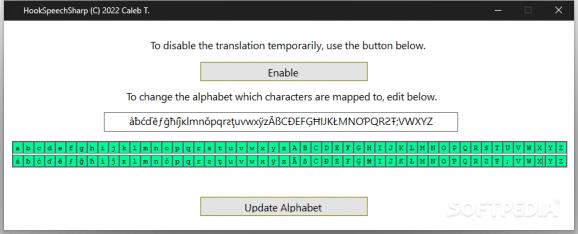Change your keyboard’s default characters to include letters with diacritics using this highly customizable, free and open-source utility. #Remap keys #Keyboard input #Special characters #Remap #Keyboard #Input
Given the prevalence of English as the language of administration, business and education in an increasingly globalized world, many keyboard manufacturers tend to omit the functionality of inputting special characters specific to other languages using hotkey combinations due to their sheer amount that would face considerable difficulties when trying to fit within the traditional QWERTY layout. Plenty of users rely on the operating system’s virtual keyboard layout settings, or on dedicated pieces of software such as HookSpeechSharp to make the necessary changes that suit their workflows.
Once downloaded, starting up the program greets users to a straightforward layout where every single letter-based keyboard character is organized in alphabetical order and stacked on top of their respective remapped counterparts in order to provide an accurate way of keeping track of which items have their original input changed. As a result, users have complete control over their layout to avoid having to get used to either Windows’ or the keyboard manufacturer’s default arrangements when trying to develop a muscle memory that favors quick inputs and a comfortable typing experience.
As such, depending on the user’s preferred language, the default letters can be swapped for their diacritic-equipped variants directly, thus foregoing any additional shortcuts to insert them. For languages that rarely employ letters such as Q, W and Y, their respective keys can be replaced with items that are more frequently needed, in order to make the most of the available inputs.
Moreover, the uppercase versions can also be remapped, and users have the option of inserting any symbol as well, meaning they can directly assign elements such as the question mark or the percentage sign for quicker access. Those who have to work with multiple layouts can instantly change the upper alphabetical version to avoid manually editing each key underneath when necessary.
Whether you happen to require multiple language inputs in your translations, or you are on the lookout for an easy way of switching the functions of your keys to items you deem more useful, HookSpeechSharp may be the right tool for the job, given its portable form factor and minimalist layout that makes for a pleasant usage experience.
What's new in HookSpeechSharp 1.1.0:
- Updated with expanded GUI to make it easier to update the translation string.
HookSpeechSharp 1.1.0
add to watchlist add to download basket send us an update REPORT- PRICE: Free
- runs on:
-
Windows 11
Windows 10 32/64 bit - file size:
- 59 MB
- filename:
- HookSpeechPub.zip
- main category:
- Office tools
- developer:
- visit homepage
Context Menu Manager
Windows Sandbox Launcher
Microsoft Teams
Zoom Client
ShareX
4k Video Downloader
7-Zip
IrfanView
Bitdefender Antivirus Free
calibre
- IrfanView
- Bitdefender Antivirus Free
- calibre
- Context Menu Manager
- Windows Sandbox Launcher
- Microsoft Teams
- Zoom Client
- ShareX
- 4k Video Downloader
- 7-Zip