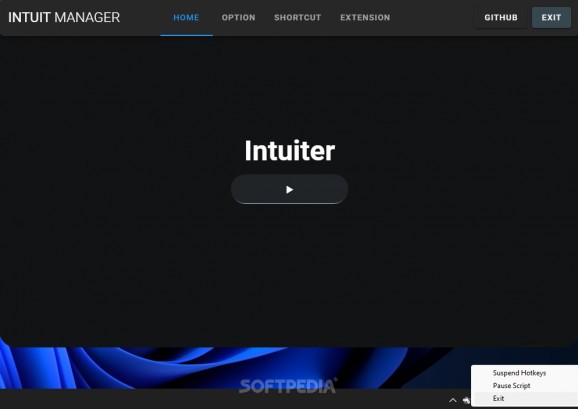Interact with your computer using custom hotkey combinations via this free and open-source shortcut utility designed for keyboard-focused workflows #AutoHotKey script #Keyboard shortcuts #Mouse emulation #AutoHotKey #Keyboard #Shortcuts
While the latest trend in graphical interfaces revolves around optimization for both touch and mouse interaction, many veteran computer users tend to prefer the primordial input method that most operating system were meant to be navigated with, known as the keyboard.
For those with mobility issues, constant wrist pain or limited space for their PC setups, Intuiter can be a great tool for emulating the mouse and ensuring your digits stay on a smaller array of buttons for a more comfortable browsing and essay writing experience.
Once installed, the program boots to a clean layout equipped with a visually pleasing dark mode enabled by default for better nighttime usage experience. Its homepage features a neatly designed start button for enabling the background process while also placing a dedicated system tray icon through which one can disable its functionality in case the shortcuts clash with other apps’ default hotkeys.
Intuiter takes the philosophy of the default arrow key movement from video games and applies it to a universal interaction pattern through a combination of the Alt and QWERTY keys that bypasses the need to move your right hand to the right side for accessing the End, Home and Delete buttons. As a result, users can maintain focus on the given task and minimize the physical movements required to carry out several pivotal tasks.
To avoid the default delay that comes with activating certain shortcuts, such as moving the text cursor in your desired direction, the app lets you circumvent the issue by adding the Control hotkey to your existing combinations for instant execution of the navigation patterns.
The program makes use of the Windows and QWERTY keys for cursor control, allowing users to scroll and click items via mouse emulation, thus avoiding the need to take your hands away from your most comfortable position on the keyboard, ultimately enhancing your workflow and speeding up the interaction process.
In terms of improvements, the user interface seems to be in its early stages, with multiple empty sections taking up the bulk of the app’s tab bar. A useful addition to the homepage would be the inclusion of a list with the main shortcuts to spare users from opening the instructions manual that requires internet access.
Whether you want to enhance your workflow, reduce wrist strain or reduce the over-dependence on the mouse, Intuiter may be the right tool for you, with its accessible and easy-to-use keyboard shortcuts that can help you save time and energy once you get over the steep learning curve of changing your computer usage habits and muscle memory of your finger placements.
What's new in Intuiter 0.8.2:
- Win + L - fix win key pressed issue
Intuiter 0.8.2
add to watchlist add to download basket send us an update REPORT- PRICE: Free
- runs on:
-
Windows 11
Windows 10 32/64 bit - file size:
- 51.1 MB
- filename:
- Intuiter.exe
- main category:
- Office tools
- developer:
- visit homepage
Windows Sandbox Launcher
Bitdefender Antivirus Free
ShareX
Context Menu Manager
IrfanView
Zoom Client
7-Zip
4k Video Downloader
calibre
Microsoft Teams
- 4k Video Downloader
- calibre
- Microsoft Teams
- Windows Sandbox Launcher
- Bitdefender Antivirus Free
- ShareX
- Context Menu Manager
- IrfanView
- Zoom Client
- 7-Zip