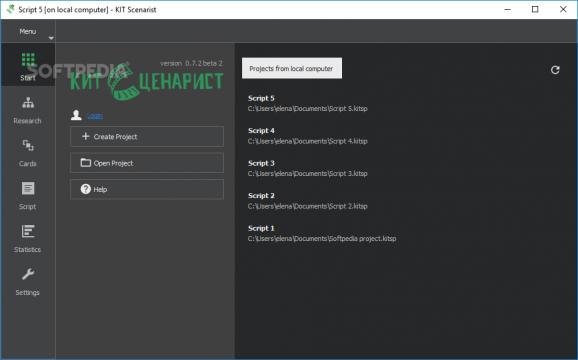Create screenplays using this intuitive and comprehensive application that contains research, card, script and statistics modules. #Screenplay maker #Movie script maker #Create screenplay #Screenplay #Script #Movie script
Whether you're an aspiring or professional screenwriter, it's essential to equip yourself with the appropriate tools for maximizing workflow. KIT Scenarist is a comprehensive text editor designed for this purpose. It puts various modules at your disposal for boosting productivity and discovering new story solutions, including research, cards and statistics.
All these modules are customizable, in the sense that you can exclude the ones you don't need. This can be done from the get-go, right after setup, as well as later from the main application window. Two themes (dark and light) are available for the interface, useful for toggling when working the day and night shift.
All options are neatly organized and the main components can be accessed from buttons on the left. You can start as many projects as you want, keeping in mind that it's not necessary to manually save progress since this is done automatically. There's no risk of accidentally losing data.
The research function gives you the possibility to add backstories to your charaters and locations, as well as to write the story's synopsis and general info about the script (such as genre, year and collaborators). More research material can be added, such as folders for hierarchically organizing data, text documents, mind maps, image galleries, or URLs.
The cards module is great for quickly setting up scenes and acts in the correct timeline to help you get an overview of the story or parts of the story, as well as to figure out what can be fixed and what's the best way to proceed with the plot. Similar to working with sticky notes, the cards can be dragged and dropped anywhere on the corkboard, customized in color or resized. It's also possible to save the entire board with cards as a PNG image file. The corkboard can be disabled if it's annoying, by the way.
The script section automatically imports infomation from the cards and research area (characters and locations) to set up the important parts of the story on your behalf, thus enabling you to just fill in the blanks. You can also create new scenes or folders, add notes, switch to outline mode, use a search-and-replace tool for the whole document, scene heading, action, character, dialogue or text within parantheses, as well as review your own story.
KIT Scenarist compiles statistics for the summary, reports for the scene, location, cast and characters, together with plots for story structure analysis and characters activity. For example, you can find out the total duration, number of pages, word count, and all characters with/without spaces.
As far as program settings are concerned, you can change the UI language, change the default time between autosaves and the backup folder, reduce the button size by enabling compact mode, work with two panels instead of one, and more.
No stable releases have been rolled out for KIT Scenarist yet, so it's a work in progress and user feedback is welcomed. Nevertheless, we think this tool is definitely on the right track. It comes bundled with a lot of handy features and carefully thought out configuration settings for screenplay writers. We're looking forward to new features and improvements.
KIT Scenarist 0.7.2 RC14
add to watchlist add to download basket send us an update REPORT- runs on:
-
Windows 10 32/64 bit
Windows 8 32/64 bit
Windows 7 32/64 bit
Windows Vista 32/64 bit
Windows XP 32/64 bit - file size:
- 79 MB
- filename:
- scenarist-setup-0.7.2.rc15.exe
- main category:
- Office tools
- developer:
- visit homepage
Bitdefender Antivirus Free
7-Zip
calibre
ShareX
Microsoft Teams
4k Video Downloader
Zoom Client
Windows Sandbox Launcher
IrfanView
Context Menu Manager
- Windows Sandbox Launcher
- IrfanView
- Context Menu Manager
- Bitdefender Antivirus Free
- 7-Zip
- calibre
- ShareX
- Microsoft Teams
- 4k Video Downloader
- Zoom Client