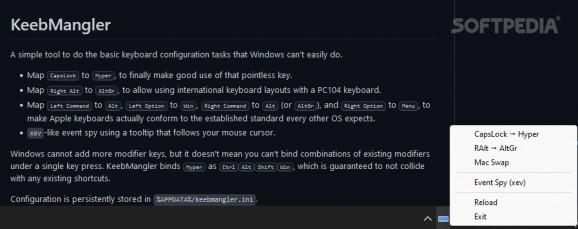Remap unused buttons on your keyboard to upgrade your workflow and speed up your interaction with Windows using this free and open-source utility #Keyboard remapper #Assign hotkeys #AutoHotKey Script #Keyboard #Remapper #Custom
The latest advancements in terms of consumer grade hardware and software oftentimes rely on improving existing features and functions to maximize the ease of use and convenience surrounding the interaction process.
As such, when it comes to keyboards, tech enthusiasts tend to customize their layouts in efficient ways that make use of all the available hotkeys. An interesting and very specific example is KeebMangler, an AutoHotKey Script meant to turn your Caps Lock button into the Hyper hotkey combination for use in your personal workflows.
Users have two variants of the program at their disposal – a compiled portable executable for adding to on-the-go setups without requiring other programs to run and an AutoHotKey Script version for those who wish to modify certain parameters and mapping targets necessary for tweaking the shortcuts in ways that best fit your particular interaction pattern with the computer.
Once initialized, the program’s executable kick-starts the background process that listens for the specified key presses before altering the system’s original functionality, while also summoning a system tray icon where users can toggle the app’s four main functions at will, which can come in handy depending on their preferences or current tasks, ultimately providing enough flexibility without forcing you to use all features concomitantly.
Since many users rely on the Shift button to capitalize first letters or entire words, the Caps Lock key remains largely unused, which is why the app binds it to the Hyper function, a combination between Windows’ four main modifier keys that gives you the freedom of creating custom macros without fearing they would clash with existing shortcuts used by other programs.
By default, Windows Explorer interprets the Hyper function as a shortcut to Microsoft’s flagship Office suite, allowing users to open or shift focus to Word, PowerPoint or OneNote apps for those whose workflows rely on their dedicated synchronization capabilities. Alternatively, another open-source tool known as ExplorerPatcher can restore the Hyper shortcuts’ original purpose to open up its customization options.
Moreover, the app can also turn the right Alt key into the Alt Gr button, which can insert the third allocation of certain keys with special characters that many desktop-sized keyboards designated with international layouts are equipped with. Users with Apple keyboards dual-booting Windows can also adapt the peripheral’s default layout to fit the operating system’s array of functions, such as turning the Left Option button into the Windows key.
Whether you want to make the most of your Apple keyboard on Windows, or you wish to easily access extra designated symbols present on your full-sized keyboard with an international layout, KeebMangler can be a nice addition to your setup thanks to its flexible and easy-to-use feature set powered by the convenience and efficiency of the AutoHotKey scripting language.
What's new in KeebMangler 1.3:
- Now that Office can be defeated, KeebMangler is now moving to using CtrlAltShiftWin for Hyper.
- Compiled with AutoHotKey 1.1.34.03.
KeebMangler 1.3
add to watchlist add to download basket send us an update REPORT- PRICE: Free
- runs on:
-
Windows 11
Windows 10 32/64 bit - file size:
- 576 KB
- filename:
- KeebMangler-1.3.zip
- main category:
- Office tools
- developer:
- visit homepage
Windows Sandbox Launcher
4k Video Downloader
calibre
Bitdefender Antivirus Free
ShareX
Microsoft Teams
Zoom Client
IrfanView
7-Zip
Context Menu Manager
- IrfanView
- 7-Zip
- Context Menu Manager
- Windows Sandbox Launcher
- 4k Video Downloader
- calibre
- Bitdefender Antivirus Free
- ShareX
- Microsoft Teams
- Zoom Client